Learn how to access and use high-quality free stock videos from Pexels right inside Premiere Pro using the AEJuice Pack Manager. Perfect for creators looking to enhance their edits without spending a dime.
Pexels Videos in Premiere Pro: Easy Import Tutorial
Introduction
Pexels offers a huge collection of free stock videos that are perfect for YouTube intros, vlogs, travel edits, and more. With the AEJuice plugin, you can search, preview, and import Pexels videos directly into Premiere Pro in just a few clicks.
Step 1: Launch Premiere Pro and Create a New Project
Open Premiere Pro. In the import window, give your project a name in the Project Name field and click Create to begin editing.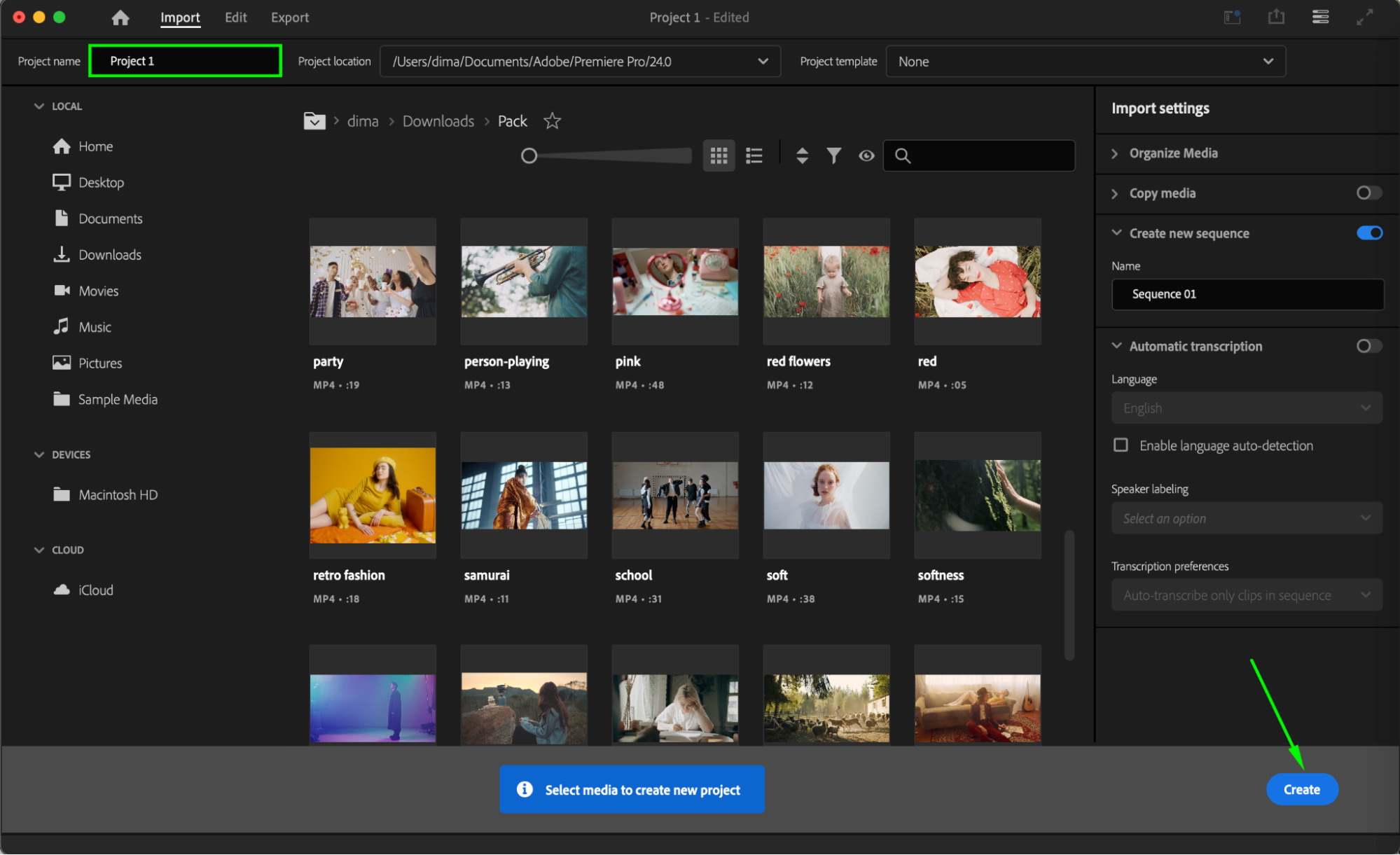 Step 2: Open AEJuice Pack Manager 4
Step 2: Open AEJuice Pack Manager 4
Go to Window > Extensions > AEJuice Pack Manager 4 to open the plugin panel. This is where you’ll find all available AEJuice packs, including the Pexels video library.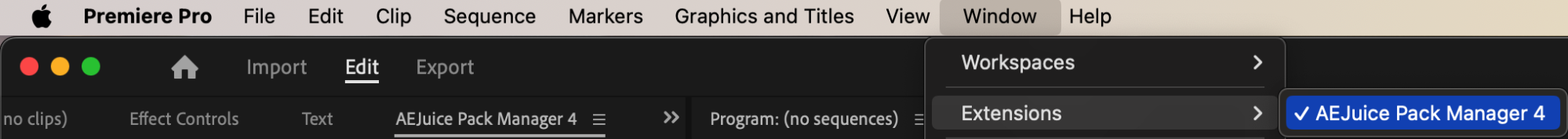
Get 10% off when you subscribe to our newsletter
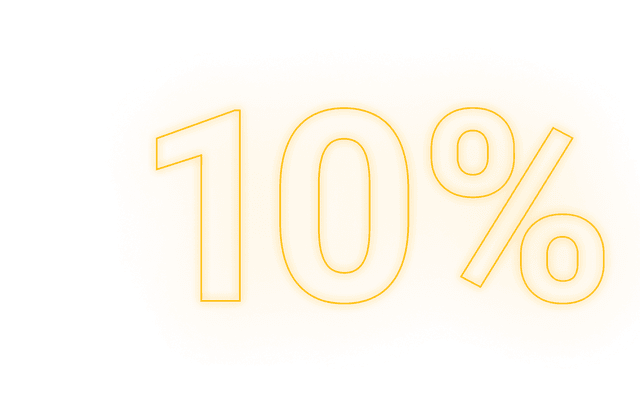
Step 3: Download the Pexels Videos Pack
Inside the Pack Manager, locate the Pexels Videos pack. Click on it to download if it isn’t already installed. Once downloaded, you’ll gain access to a massive collection of free video footage.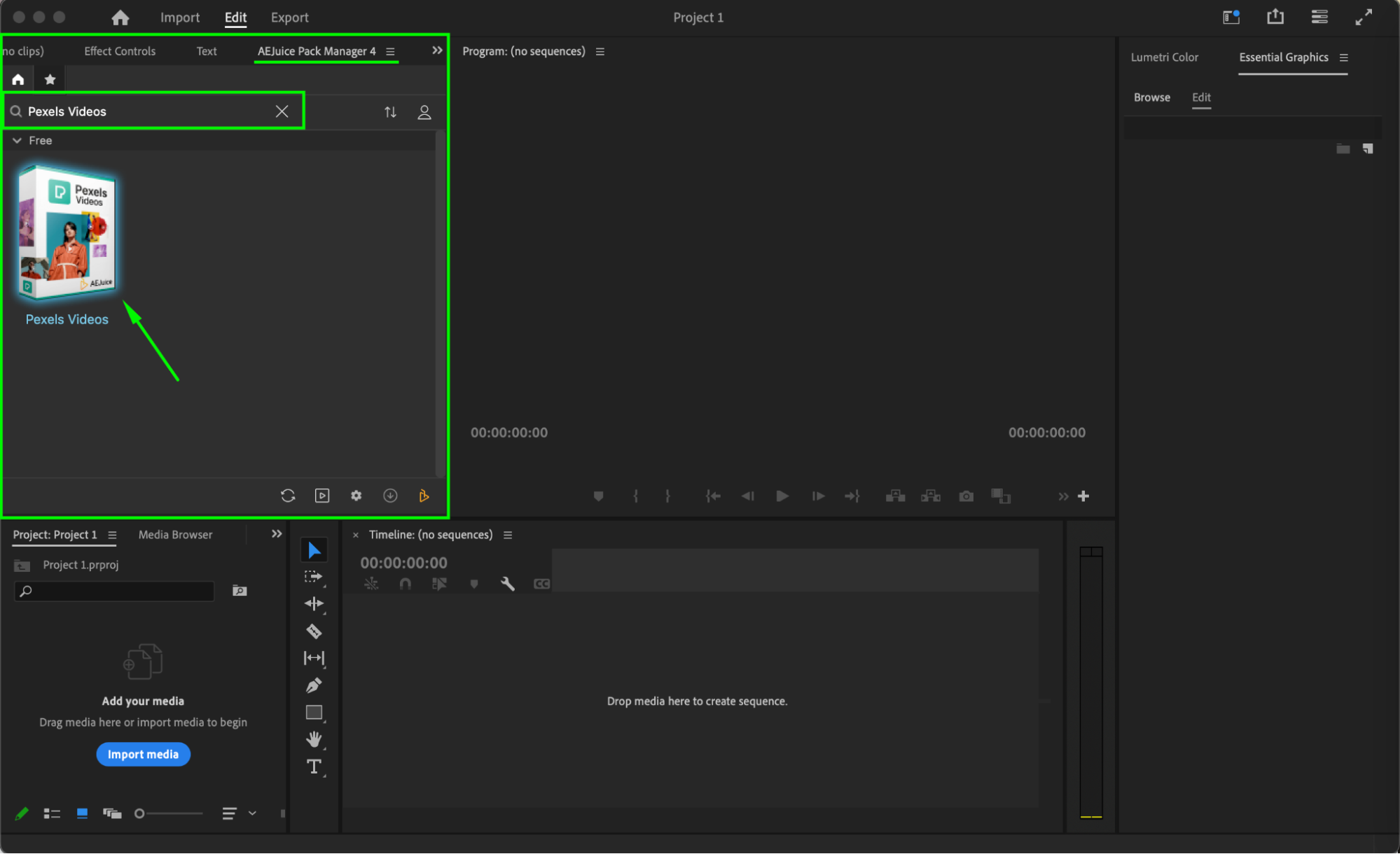 Step 4: Search and Import
Step 4: Search and Import
Use the built-in search bar to enter a keyword like “sport”, “beach”, or “city” and browse through the available clips. When you find the right video, position the playhead where you want the footage to appear, or start with an empty project. Then click the video and press Import.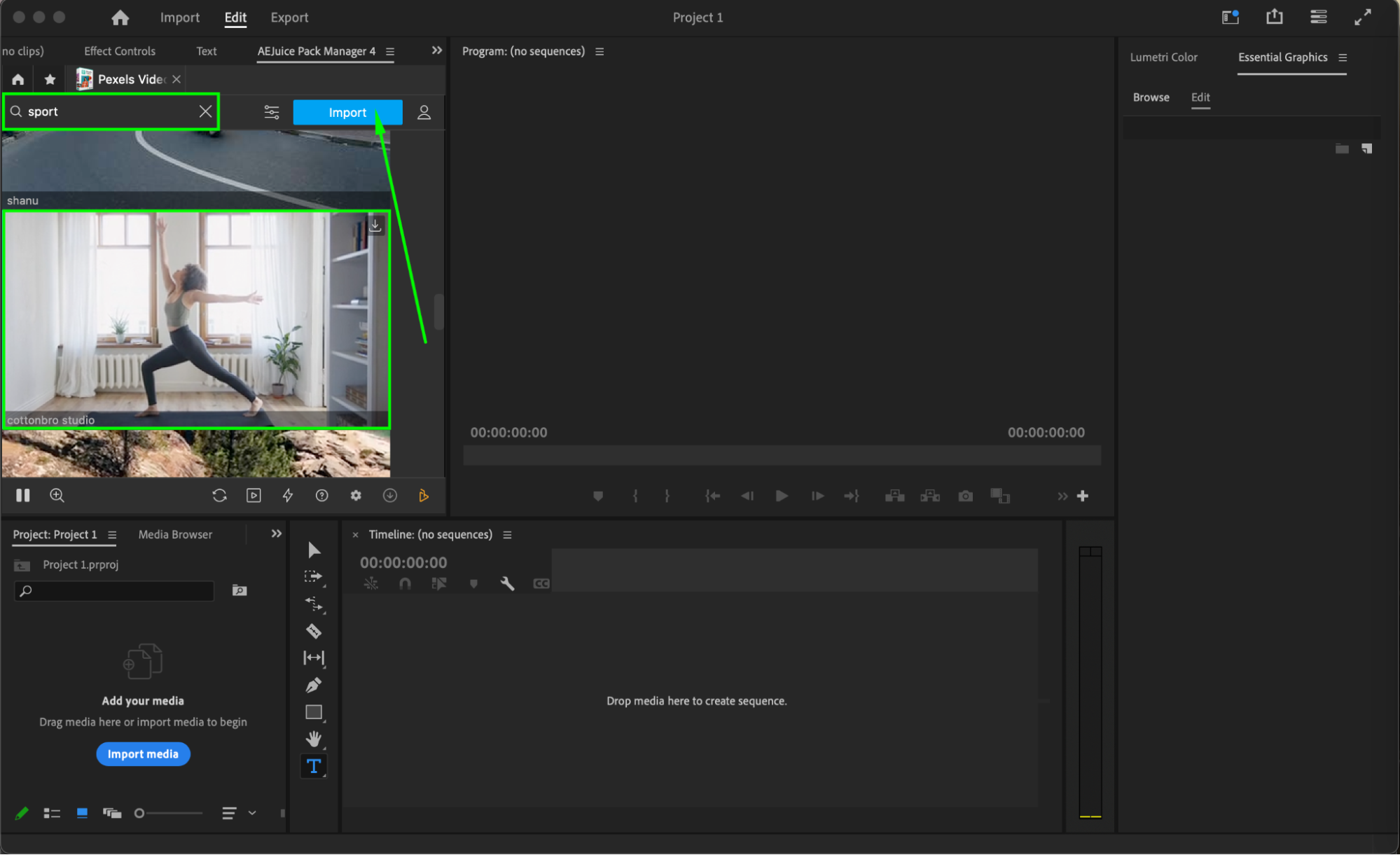 Step 5: Accept License Terms
Step 5: Accept License Terms
Before downloading, a window titled AEJuice Pack Manager 4 for Premiere Pro will appear.
Read the license terms for using Pexels content. If you agree, check the box next to “By continuing you are agreeing with Pexels videos license terms” and press Continue to proceed.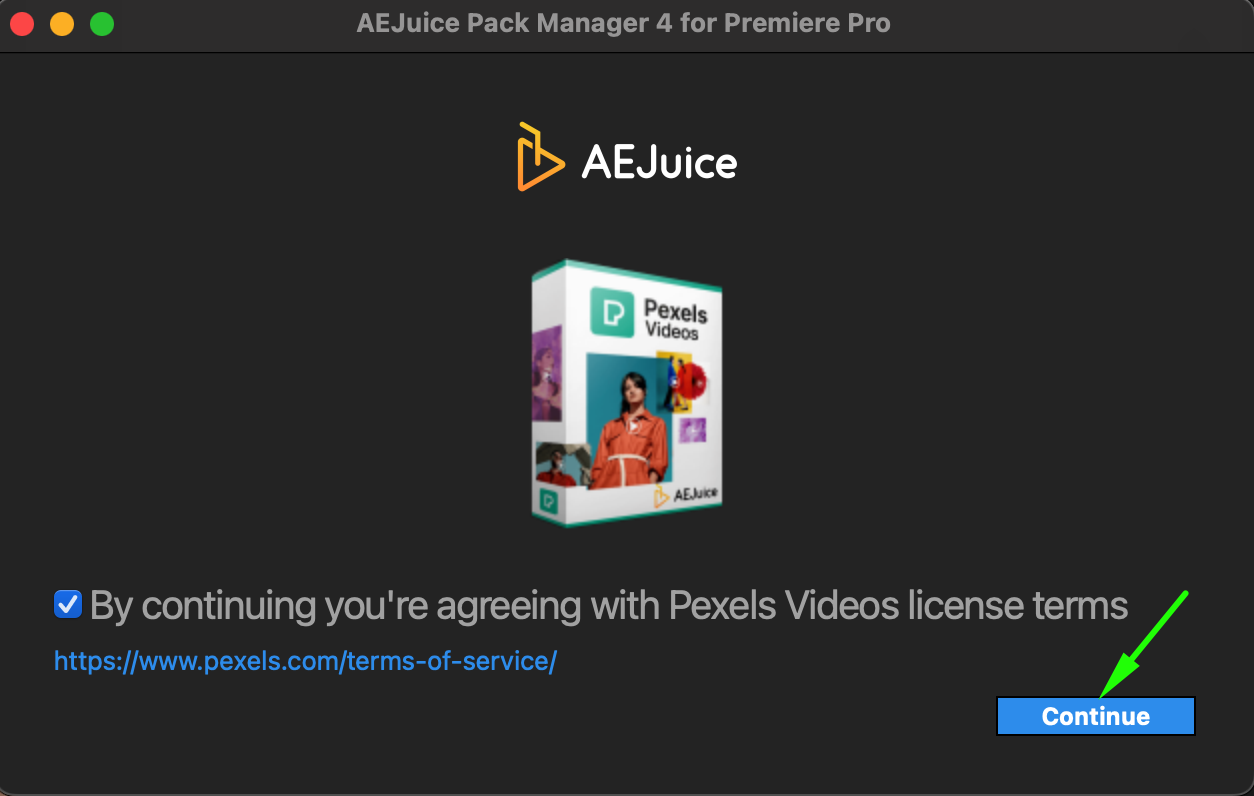
Step 6: Edit the Footage
The video will appear on your timeline as an .mp4 or .mov file, ready to be edited like any regular clip.
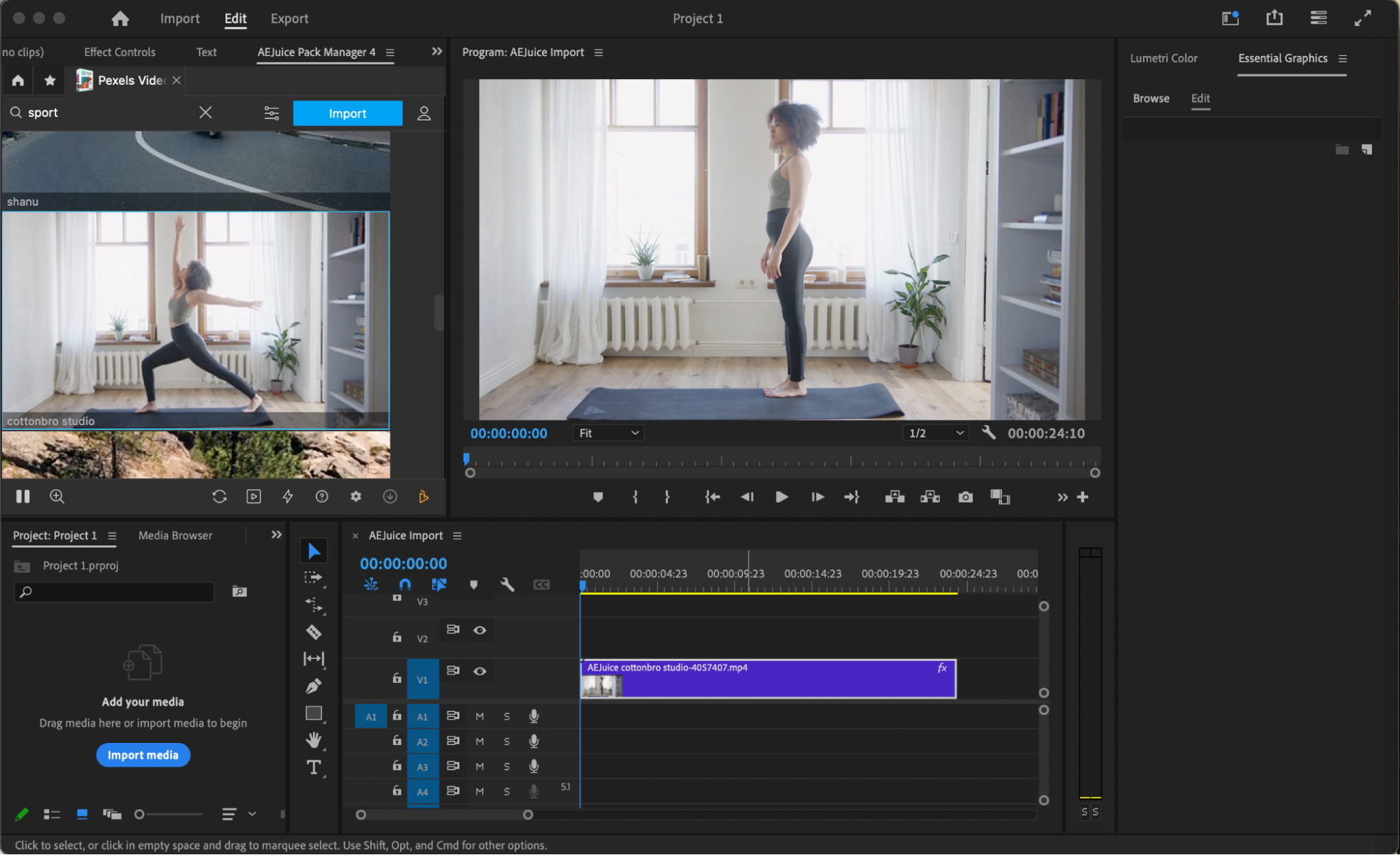 Step 7 (Optional): Customize with Effects
Step 7 (Optional): Customize with Effects
Select the clip in the timeline and use the Effect Controls panel to adjust rotation, opacity, scale, or position as needed to match your project.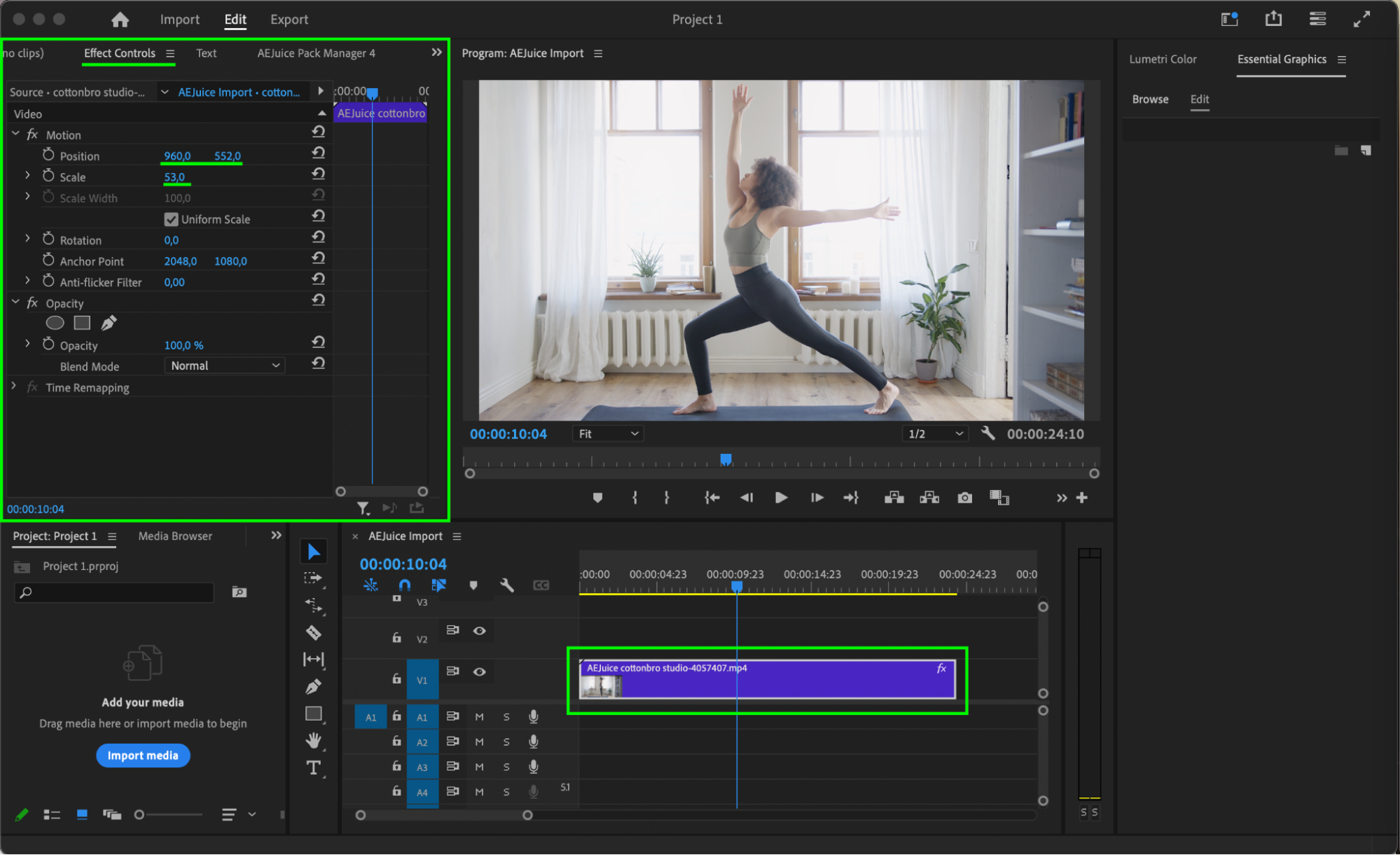 Step 8: Preview Your Edit
Step 8: Preview Your Edit
Press Play to preview the result and fine-tune any details to ensure your footage blends seamlessly with the rest of your video.
Conclusion
Using Pexels videos in Premiere Pro is a fast and free way to enrich your content with professional-quality footage. Thanks to AEJuice Pack Manager, you can streamline your workflow and access thousands of assets without leaving your editing timeline


