Create Bold and Eye-Catching Text in After Effects
Introduction – Make Your Text Stand Out with Styling and Effects
This tutorial will guide you through the process of making your text bold and more visible in After Effects using font styles and a combination of visual effects. Whether you’re designing titles or lower thirds, bold text helps ensure your message is noticed.
Step 1: Create a New Composition
Start by opening After Effects and creating a new composition by going to Composition > New Composition. Set your desired resolution, duration, and background color, then click OK to create your comp.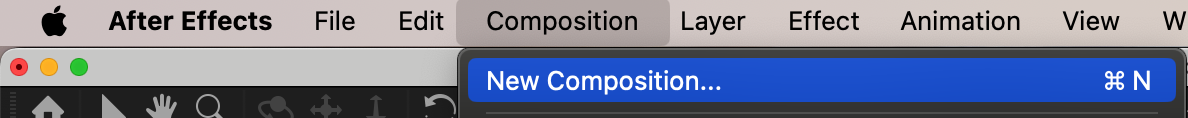
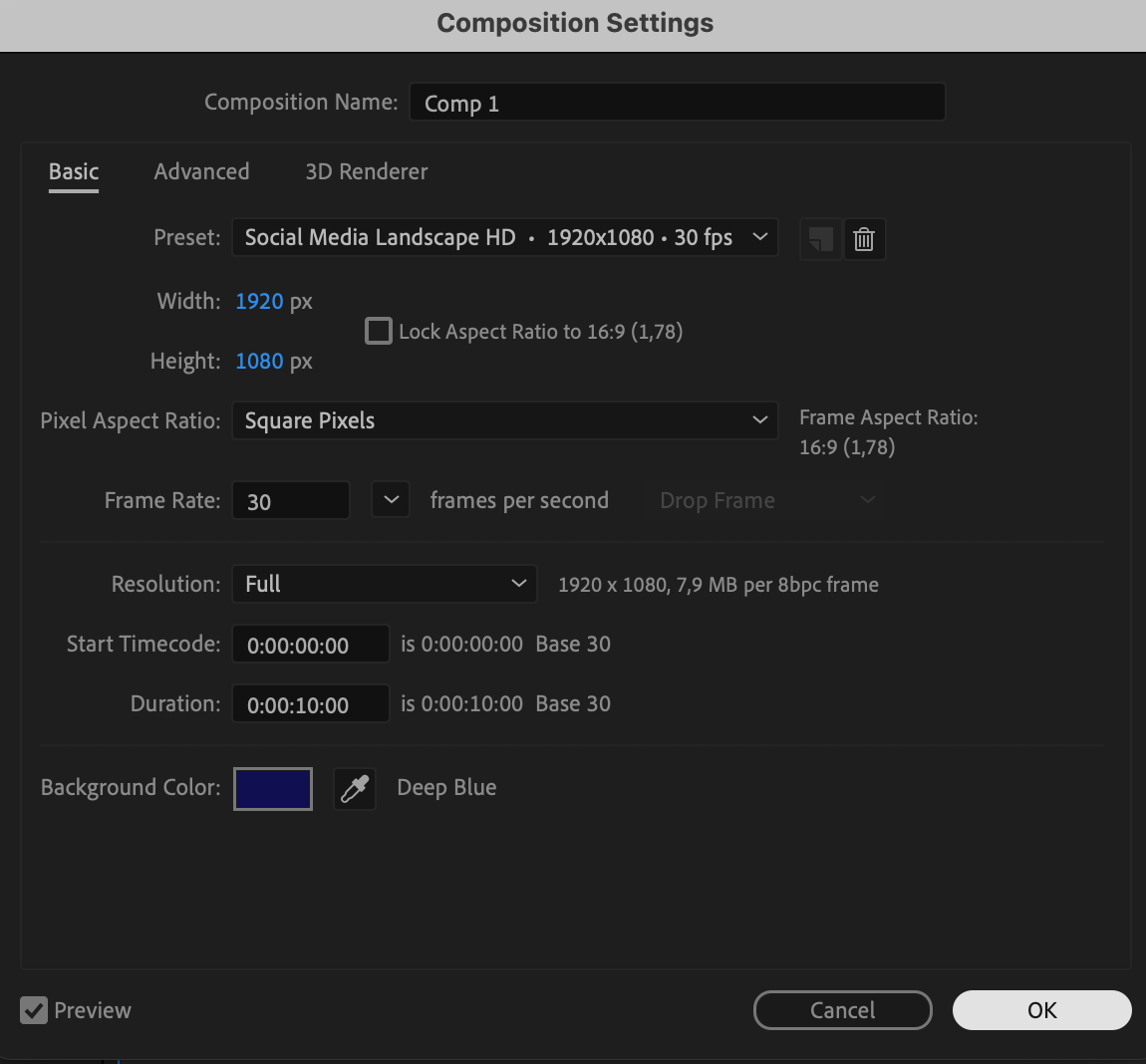 Step 2: Add Your Text
Step 2: Add Your Text
Select the Type Tool (Ctrl/Cmd + T) and click anywhere in the composition panel to type your text. Adjust the font size as needed by using the Character panel.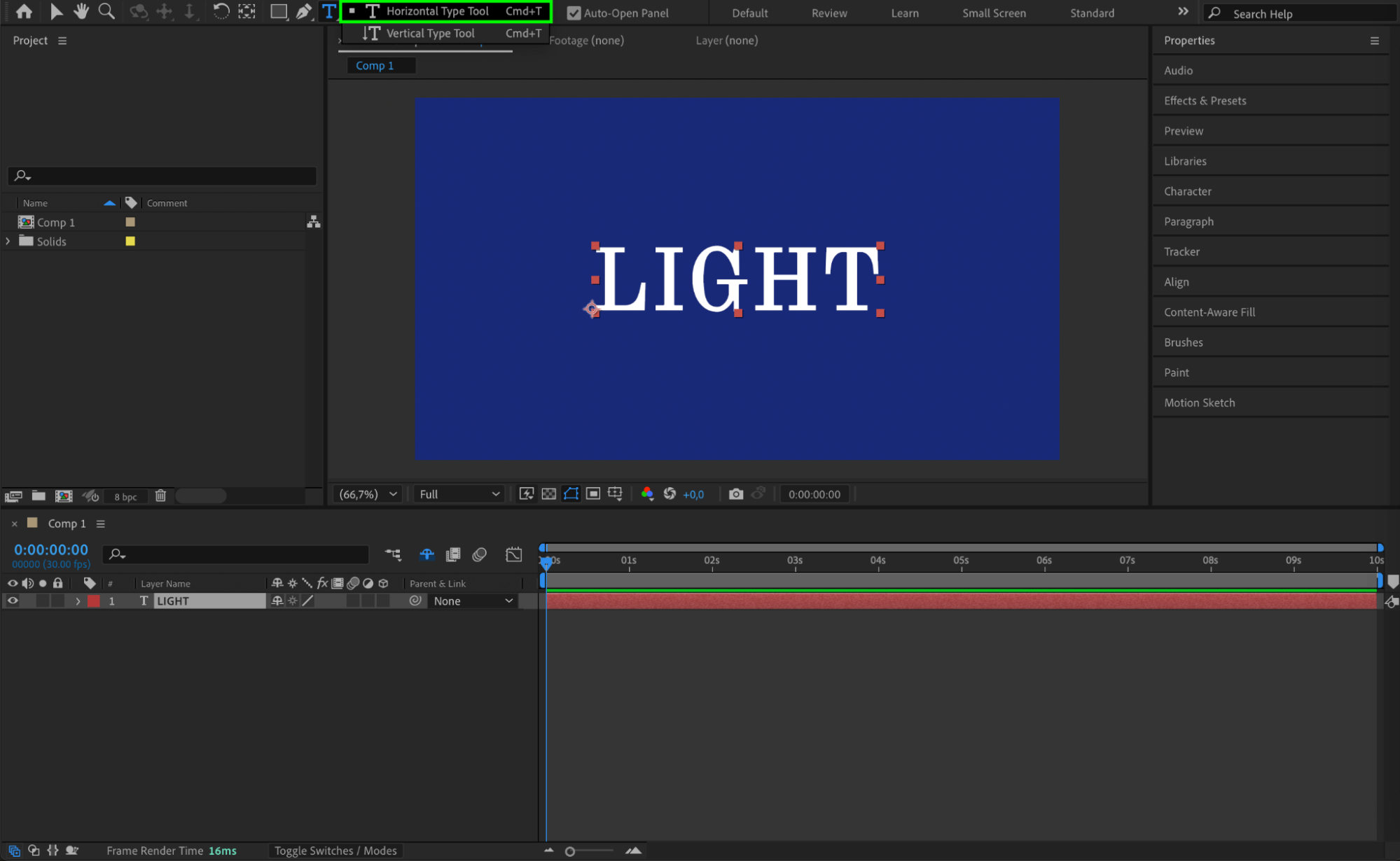
Get 10% off when you subscribe to our newsletter
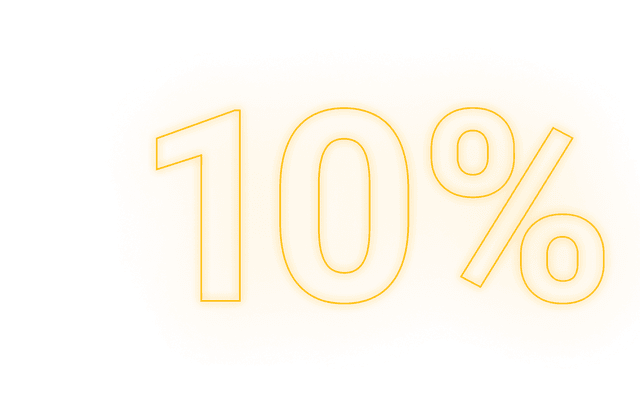
Step 3: Set the Text Style to Bold
In the Character panel, choose your desired font. Underneath the font name, you’ll see options like Regular, Italic, or Bold. Select Bold to increase the weight of your text. You can also adjust the color, tracking, and line spacing to improve readability and style.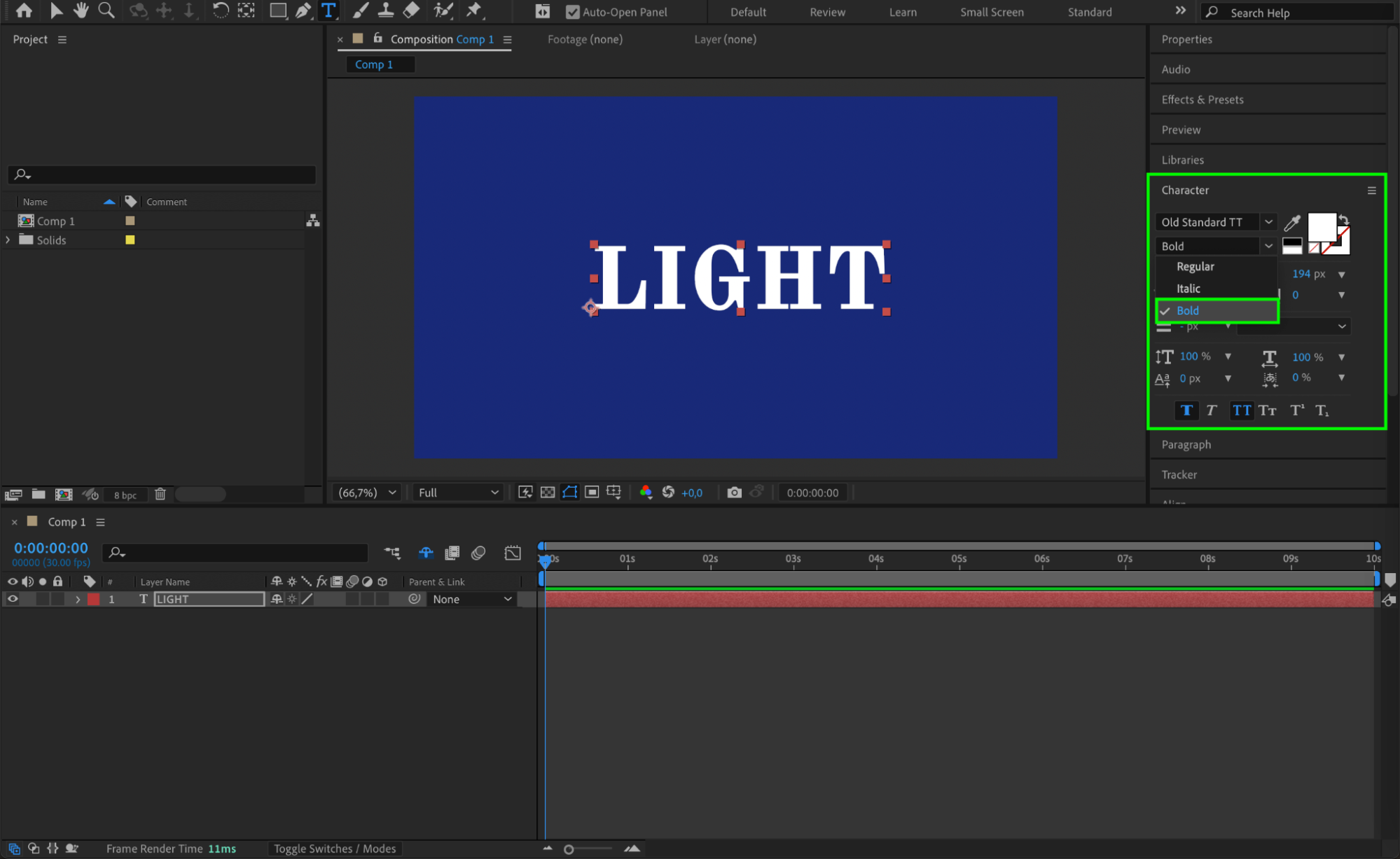 Step 4: Apply Glow Effect
Step 4: Apply Glow Effect
To make your bold text pop even more, go to the Effects & Presets panel and search for Glow. Apply the Glow effect to your text layer. In the Effect Controls panel, you can increase the Glow Radius and adjust the Glow Colors to match your design. This adds a soft light around the text, enhancing visibility and making it more dynamic.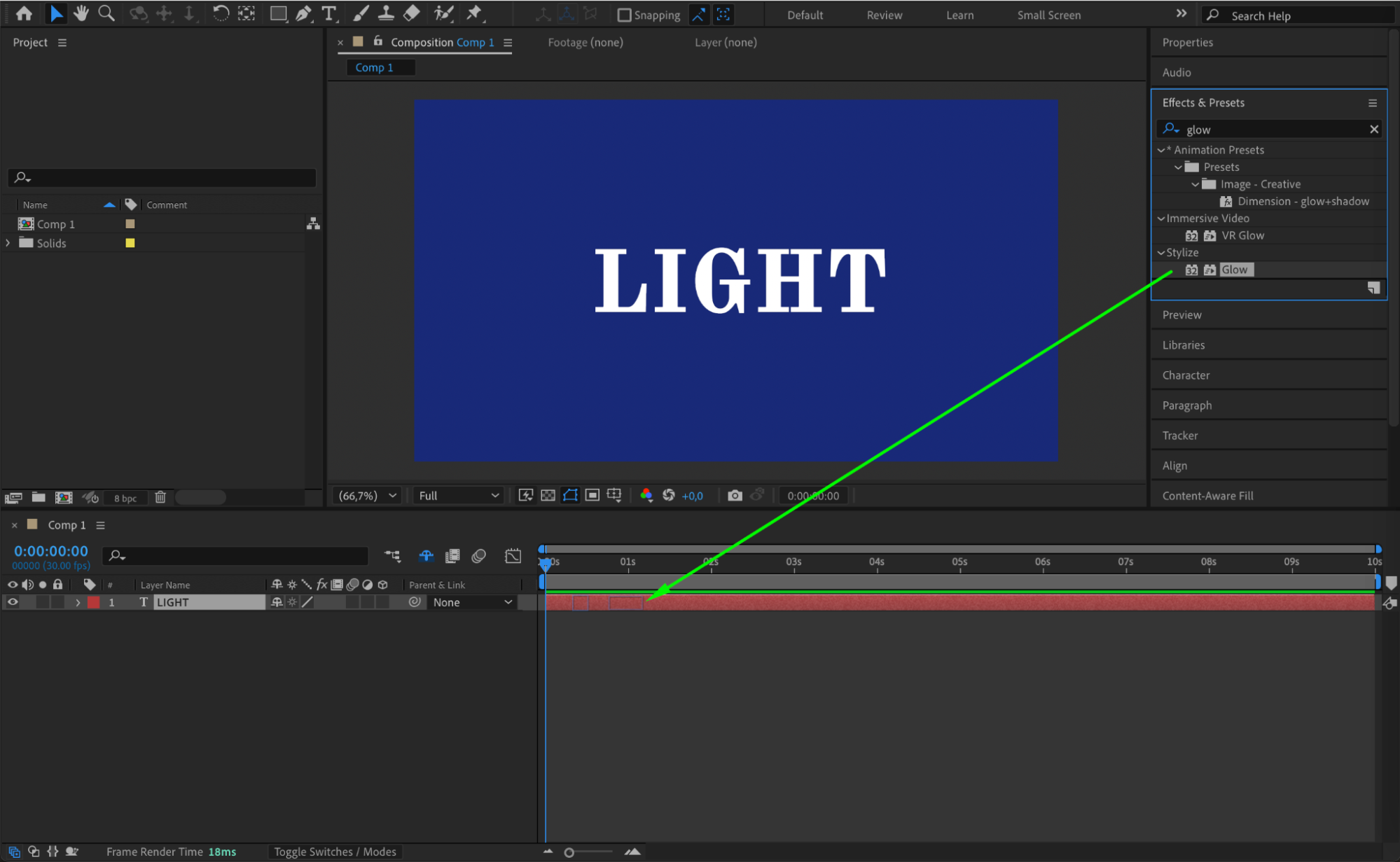
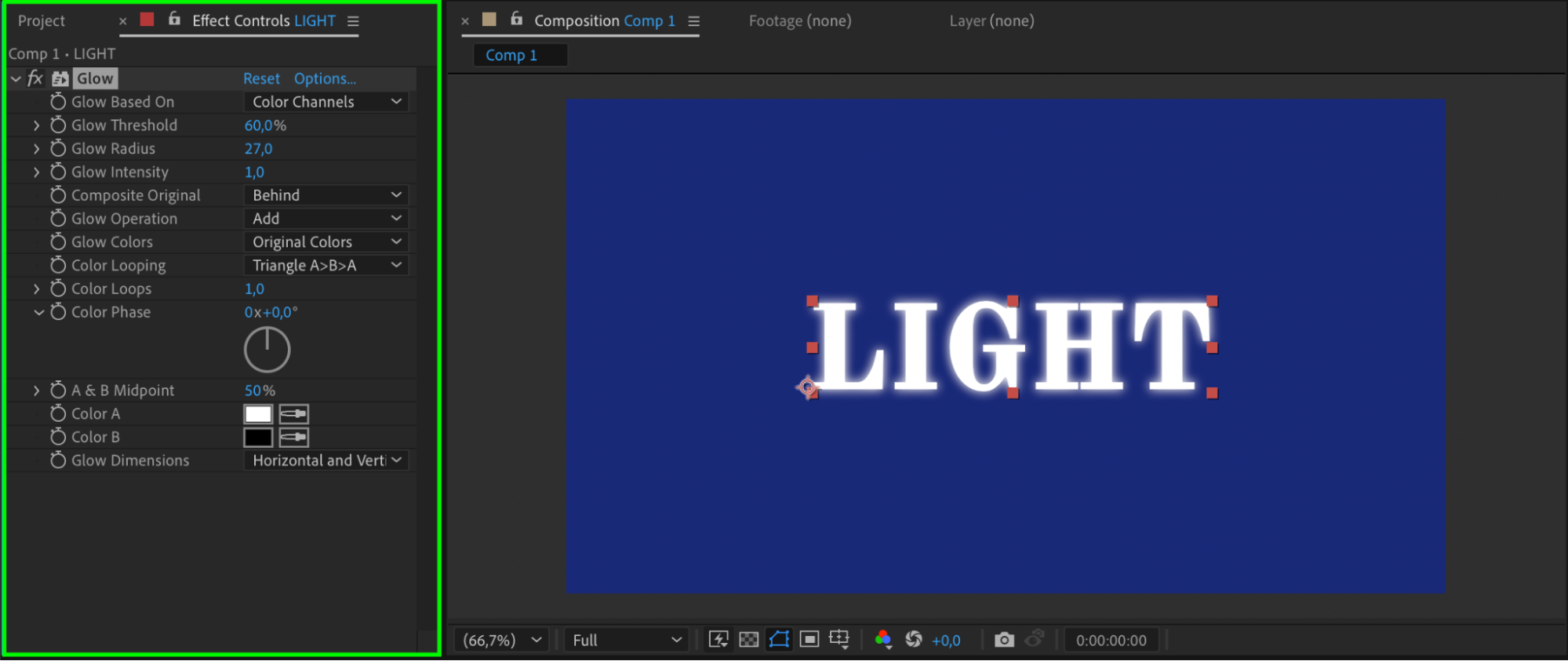
Step 5: Add Drop Shadow
To give your text more depth, apply the Drop Shadow effect from the Effects & Presets panel. This creates a subtle shadow that makes the text stand out from the background. Adjust the Distance, Opacity, and Softness to your liking for a natural look.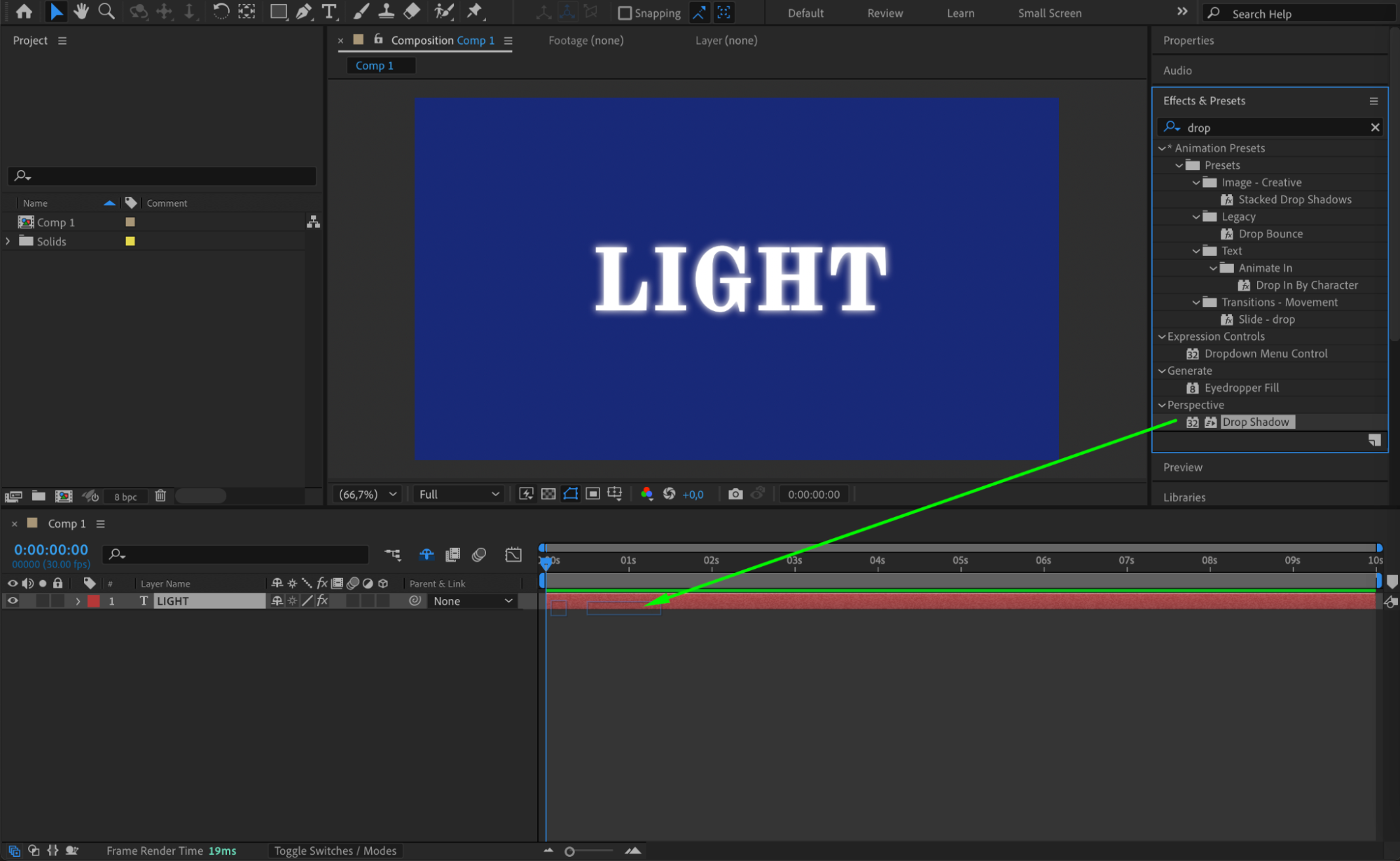
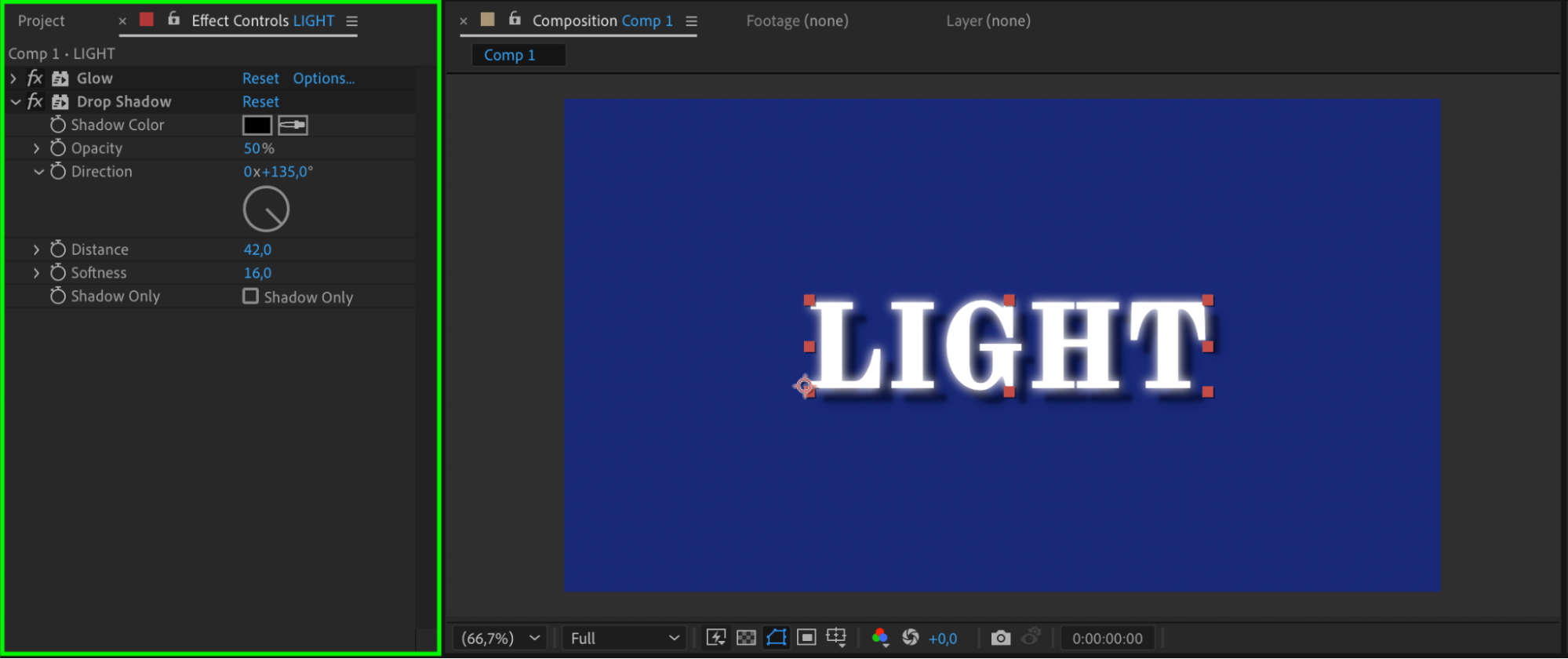 Step 6: Preview the Result
Step 6: Preview the Result
Press the Spacebar to preview your animation. Your text should now appear bold, vibrant, and clearly visible against the background. You can tweak the effects or text settings as needed to match your project style.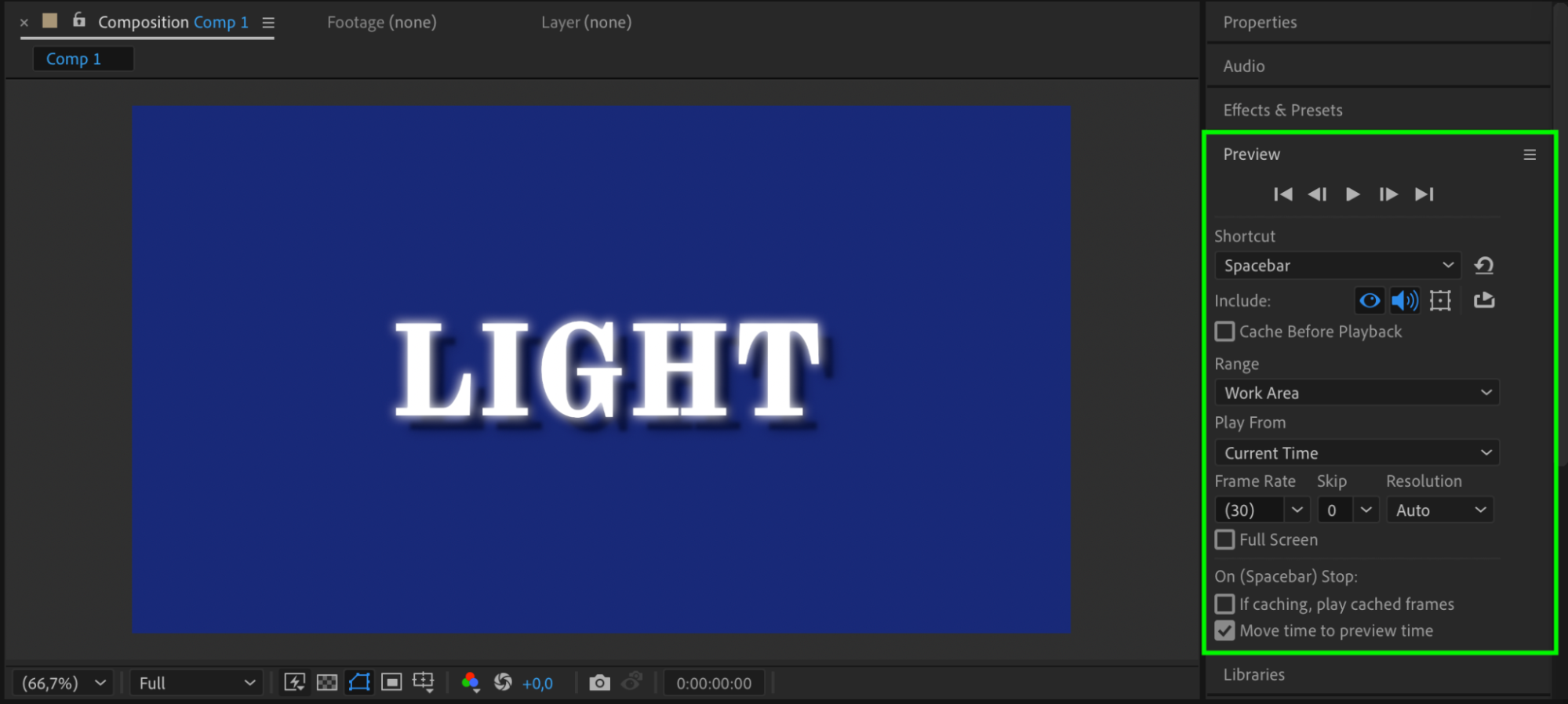 Conclusion
Conclusion
Making text bold in After Effects is simple and effective. By combining the Bold font setting with effects like Glow and Drop Shadow, you can create text that stands out and grabs attention. This method works great for titles, callouts, and any on-screen messages that need extra emphasis.


