How to Create Custom Shapes in After Effects
Importing and Editing Custom Shapes in After Effects
Custom shapes allow for more creative control in After Effects, whether you’re working with logos, icons, or unique design elements. You can import vector files or create your own from scratch. Follow these steps to make and modify custom shapes efficiently.
Step 1: Create a New Composition
Open After Effects and go to Composition > New Composition. Set the resolution, frame rate, and duration based on your project needs. Click OK to create your composition.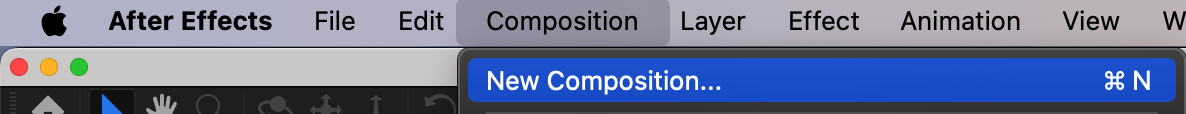
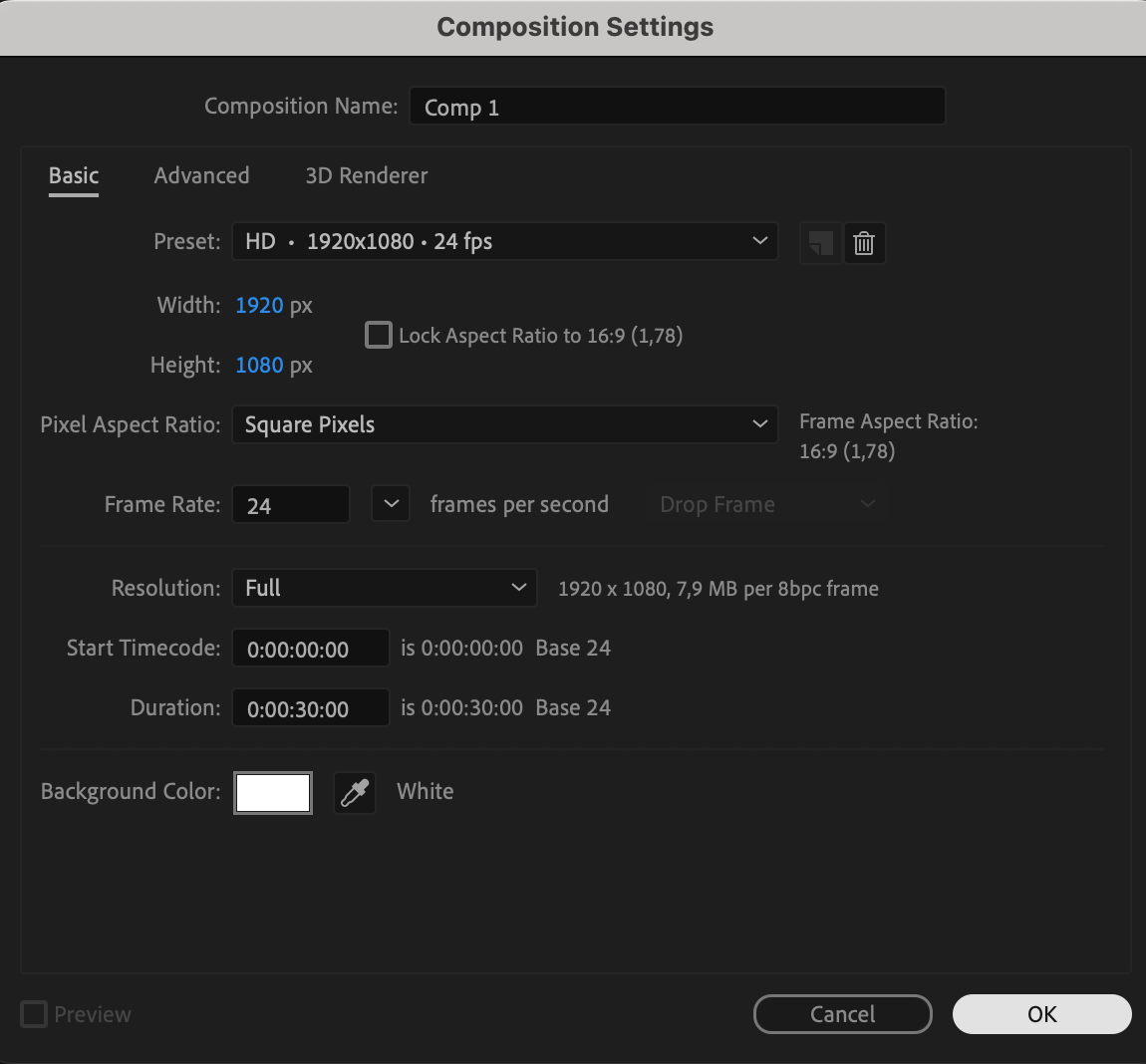 Step 2: Import a Vector File
Step 2: Import a Vector File
Go to File > Import > File, select the vector graphic (such as an EPS, AI, or SVG file), and click Open. Drag the imported file onto the Timeline Panel to add it to your composition.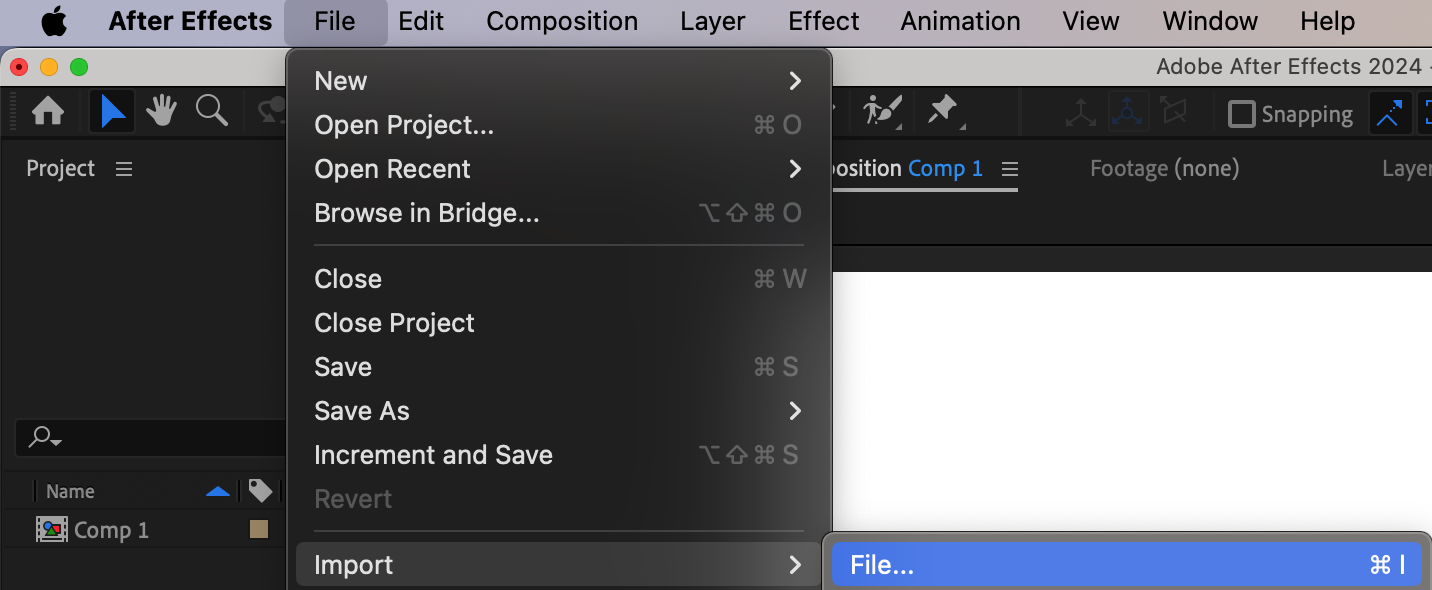
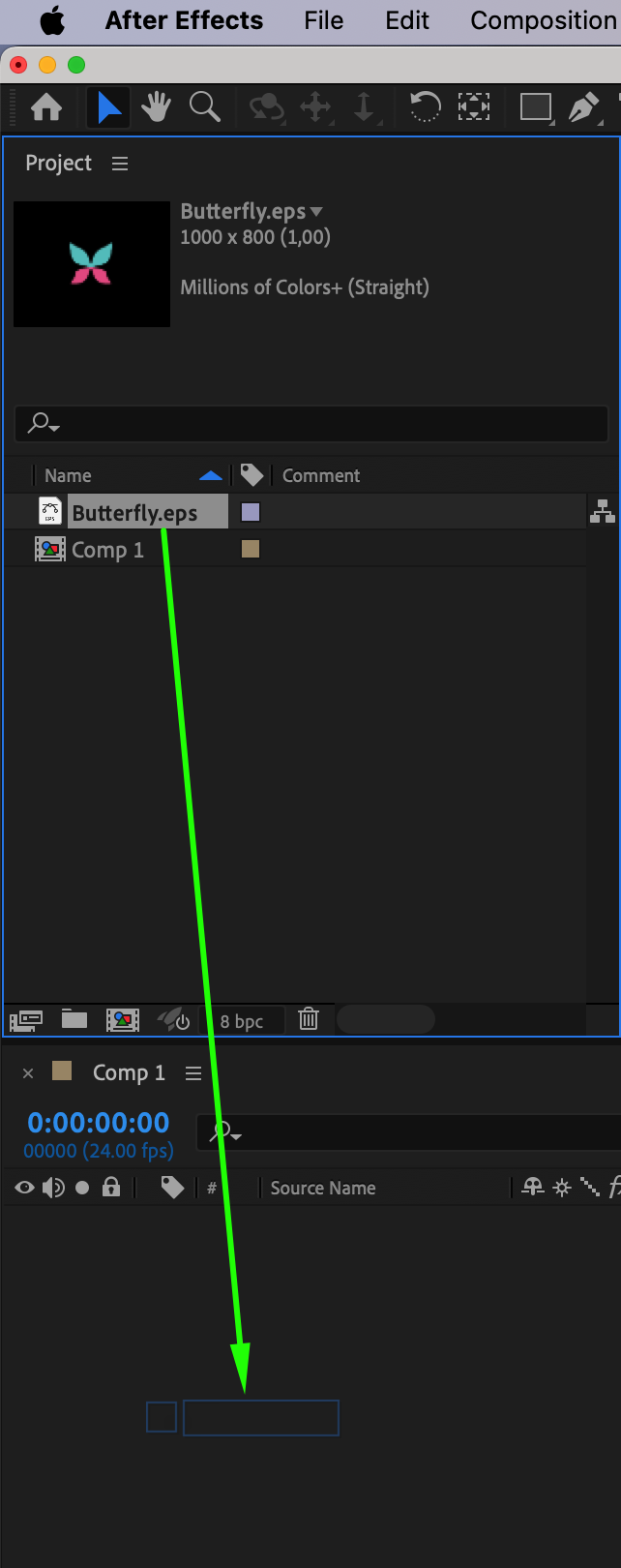
Get 10% off when you subscribe to our newsletter
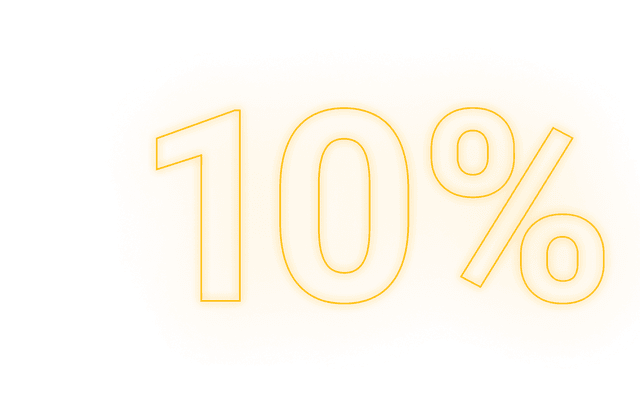
Step 3: Convert Vector to Shape Layer
Right-click on the imported vector layer in the Timeline Panel and select Create > Create Shapes from Vector Layer. This will generate a new Shape Layer, which you can edit freely. 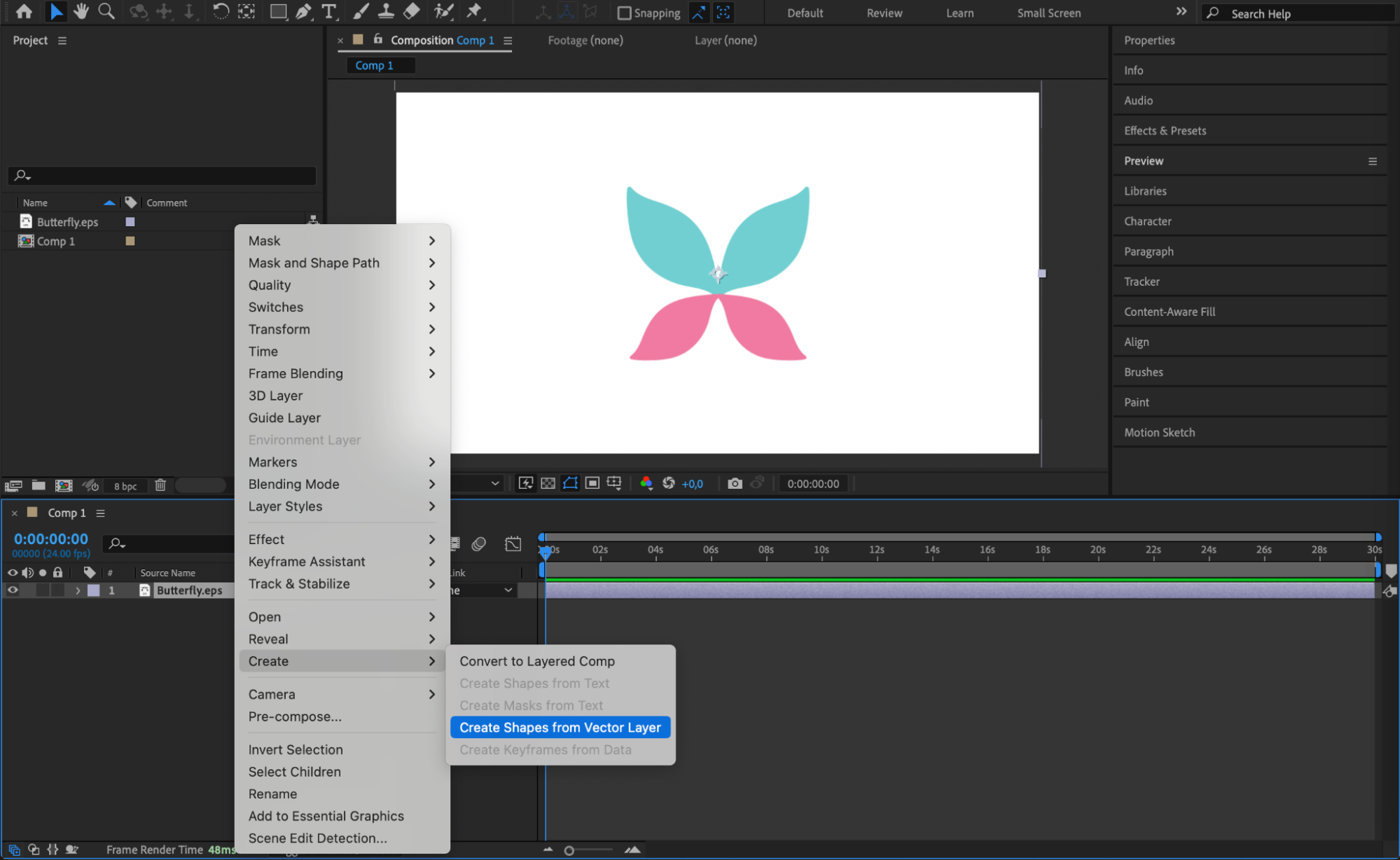
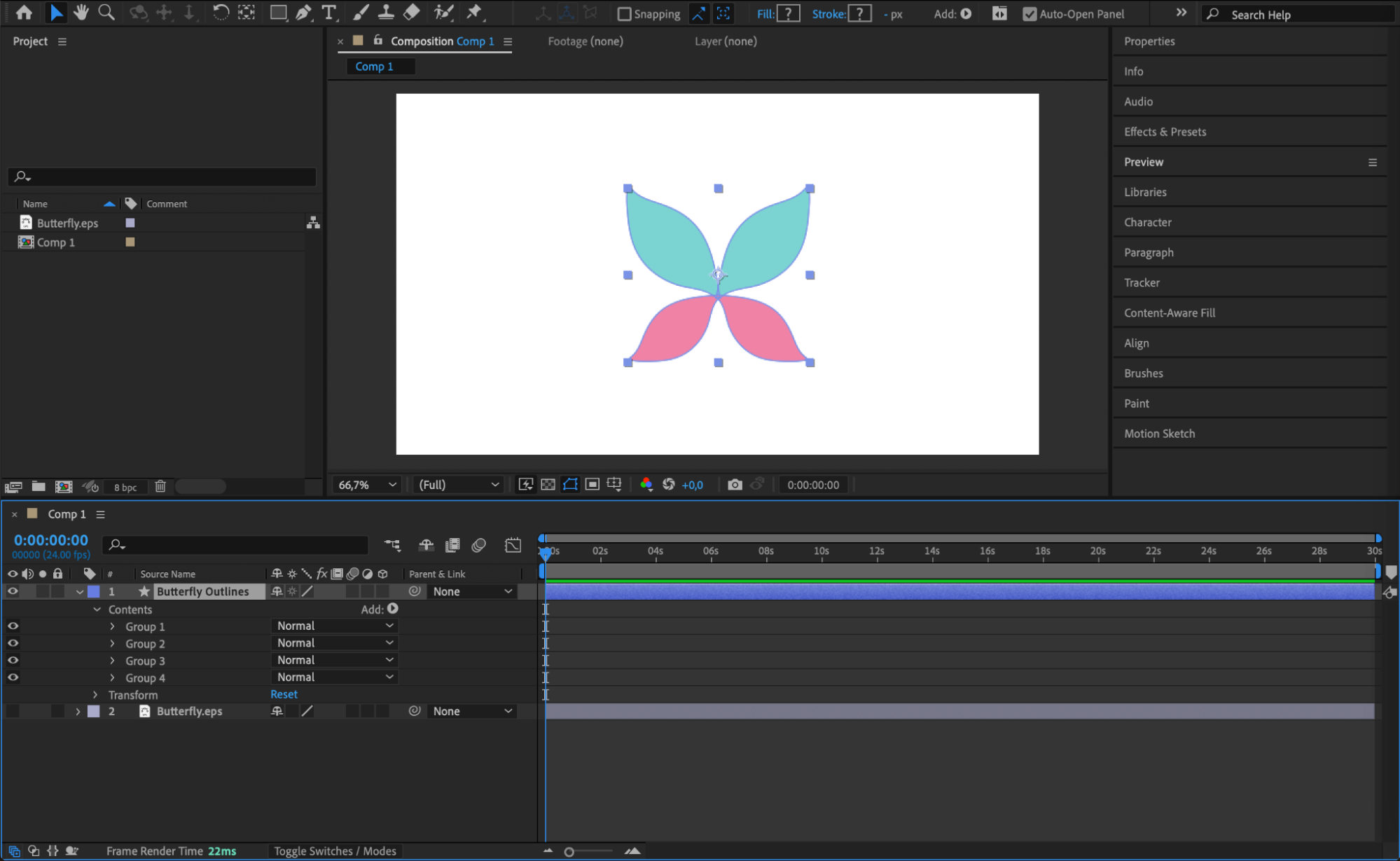 Step 4: Edit Shape Properties
Step 4: Edit Shape Properties
Once converted, expand the Contents section of the shape layer in the Timeline Panel. You can adjust the Fill Color, Stroke, Position, Scale, Skew, Skew Angle, Rotation, and Opacity to customize your shape.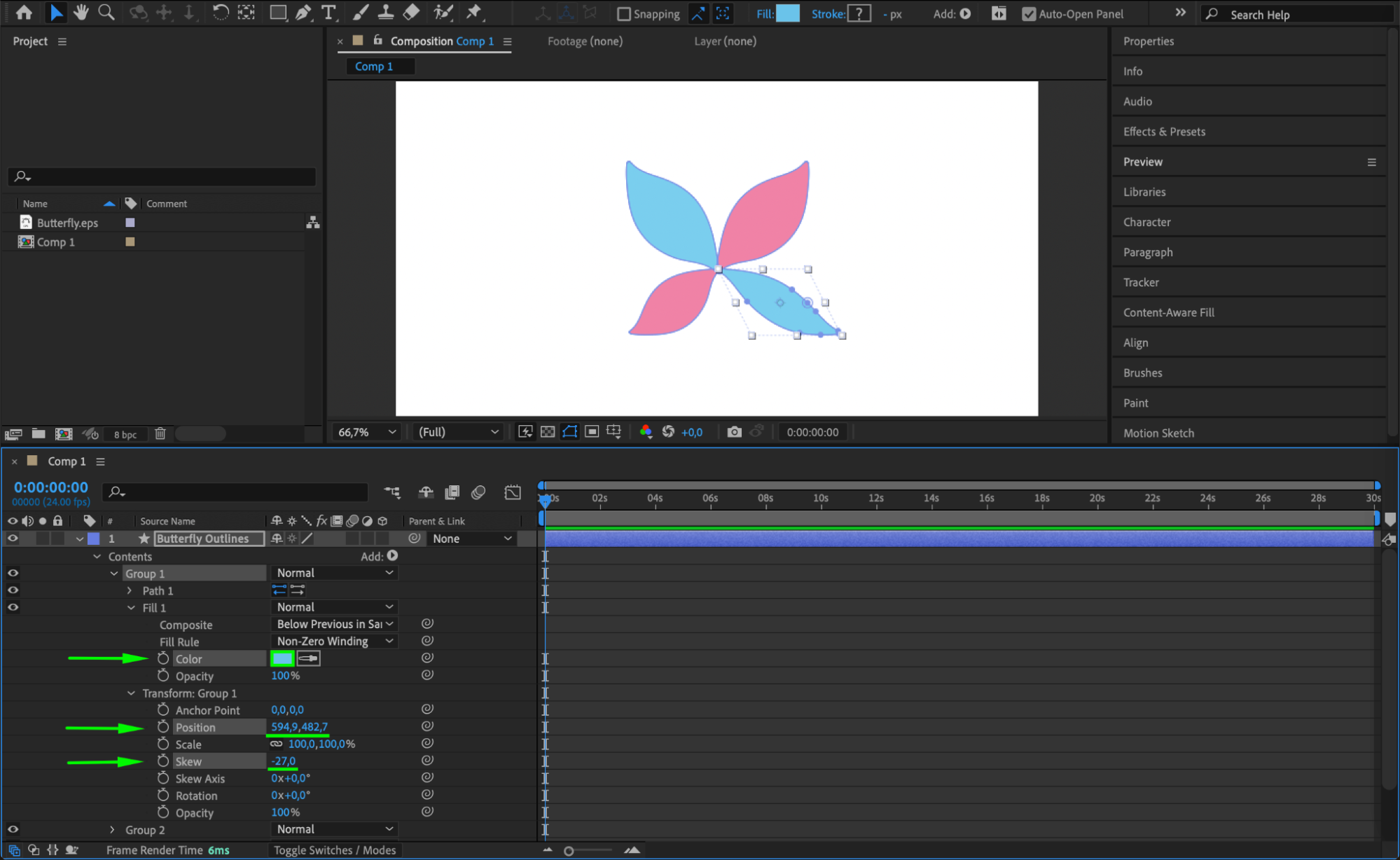 Step 5: Apply Effects and Animation
Step 5: Apply Effects and Animation
Enhance your shape by adding effects from the Effects & Presets Panel. Popular effects include Glow for a soft light effect and Drop Shadow for depth. You can also animate your shape using keyframes for properties like Path, Scale, and Rotation.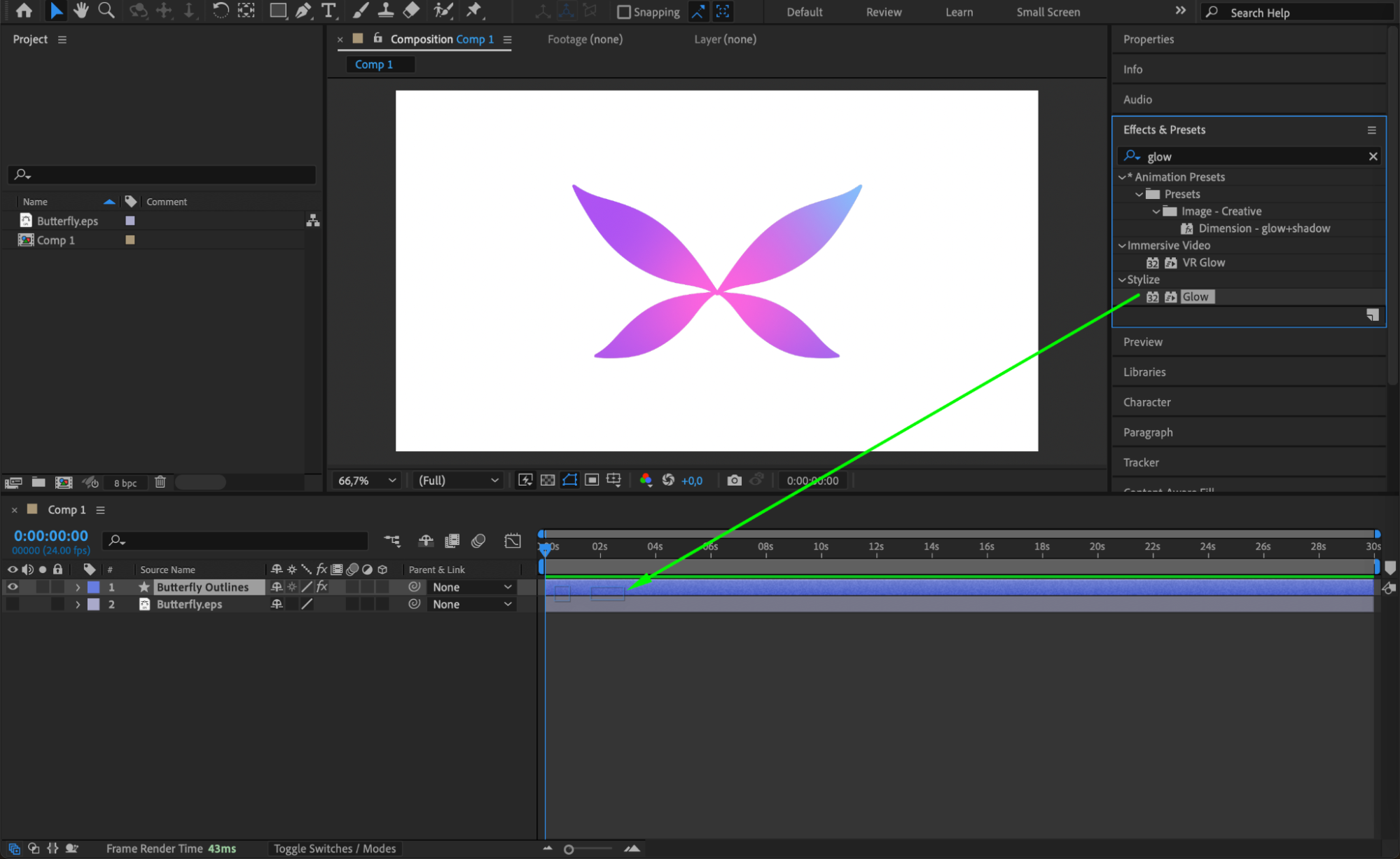
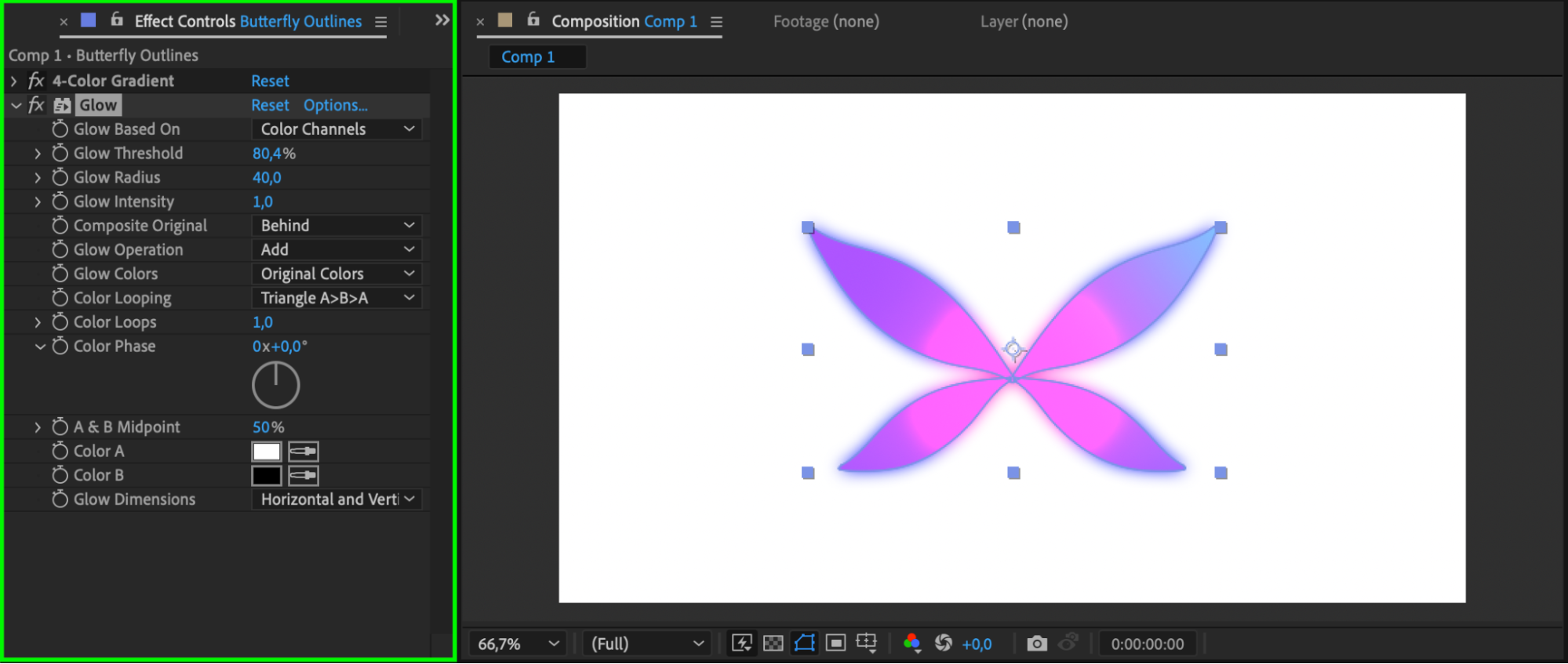 Step 6: Preview the Animation
Step 6: Preview the Animation
Press Spacebar to preview your composition. Make adjustments to the shape and effects as needed for a smoother result.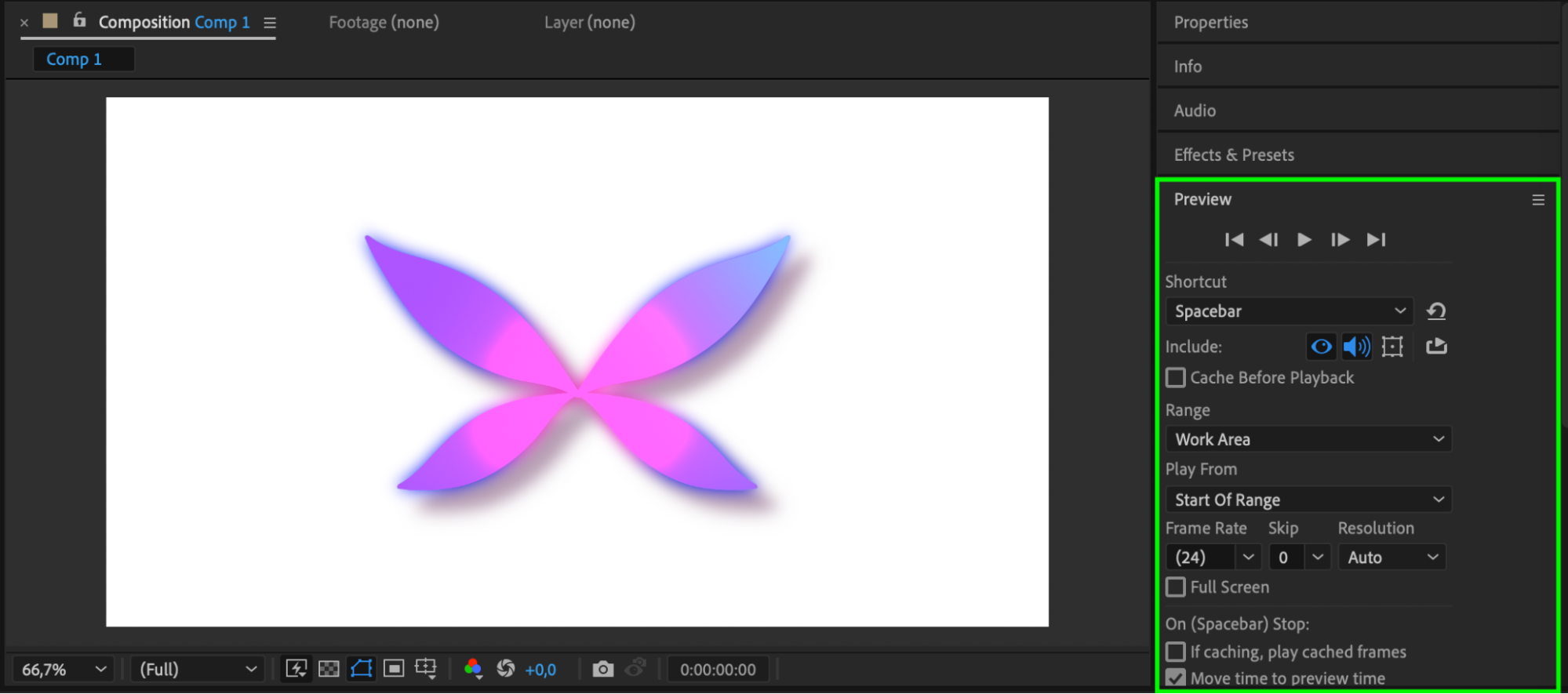
Step 7: Render the Final Composition
Once satisfied, export your project by going to Composition > Add to Render Queue or using Adobe Media Encoder for higher-quality output.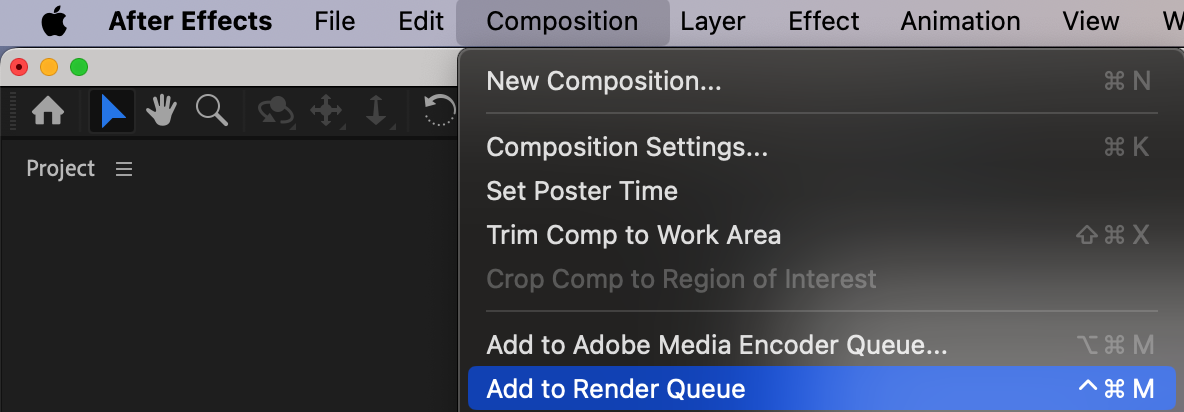
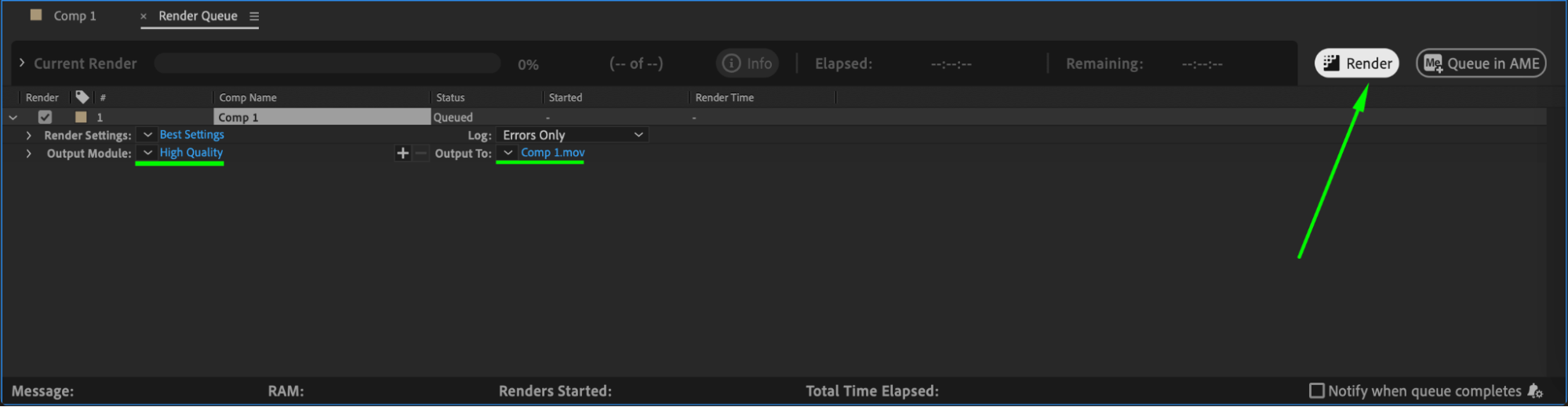 Conclusion
Conclusion
Creating custom shapes in After Effects is easy using vector imports and shape layer tools. With customization options like color, effects, and animation, you can design unique graphics for any project.


