How to Deepen Audio in After Effects
Introduction: Adjusting Audio Depth in After Effects
If you want to make your audio sound deeper, you need to enhance the low frequencies. After Effects has built-in tools that allow you to modify the audio without external software. By using effects like Bass & Treble or Parametric EQ, you can achieve a richer, deeper sound.
Step 1: Import Your Audio File
Go to File > Import > File, then select your audio file and click Open. Drag the imported audio onto the Timeline to start working with it.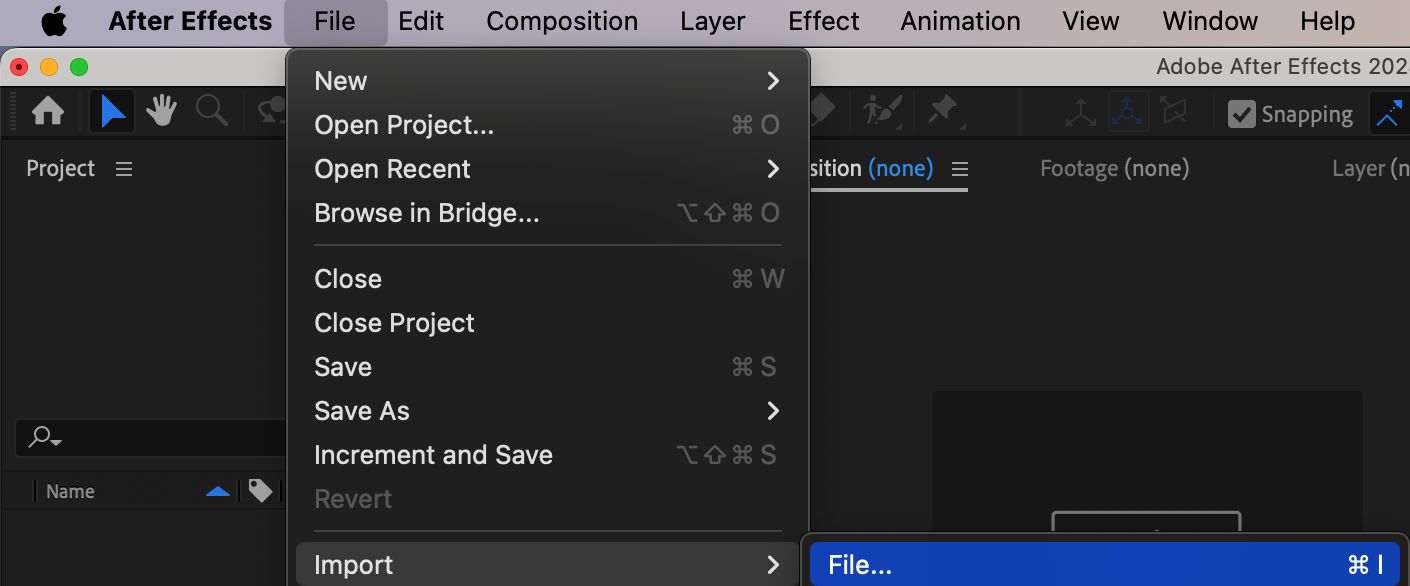
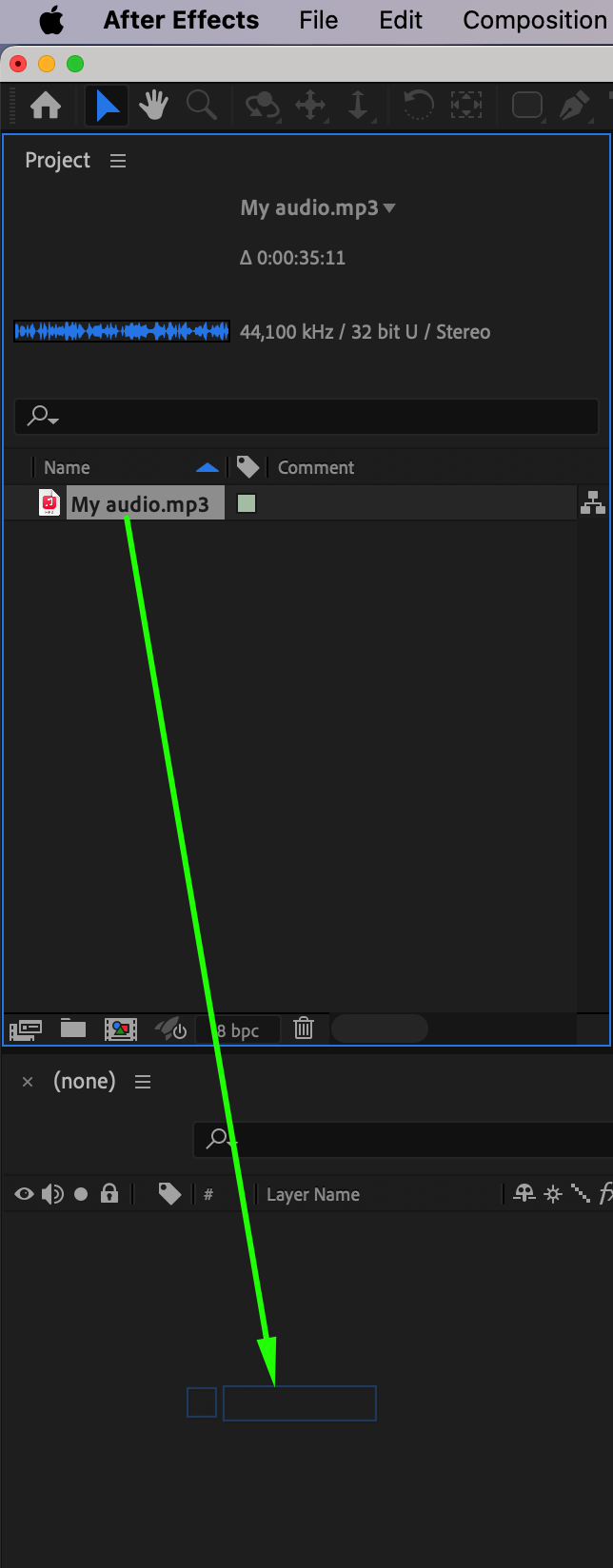
Get 10% off when you subscribe to our newsletter
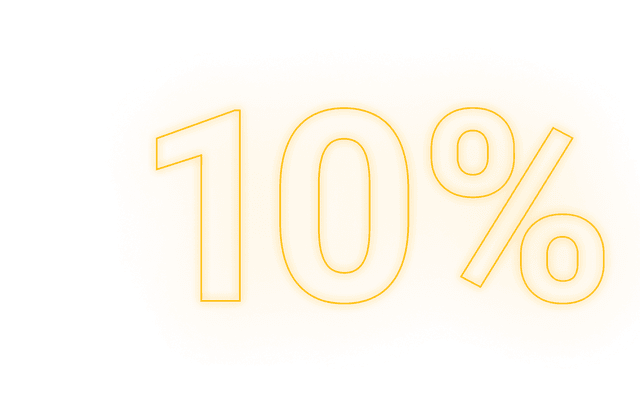
Step 2: Apply the Bass & Treble Effect
Select your audio layer, then go to Effects & Presets and search for Bass & Treble. Drag the effect onto your audio layer. In the Effect Controls Panel, increase the Bass value to enhance the lower frequencies while keeping the Treble at a balanced level.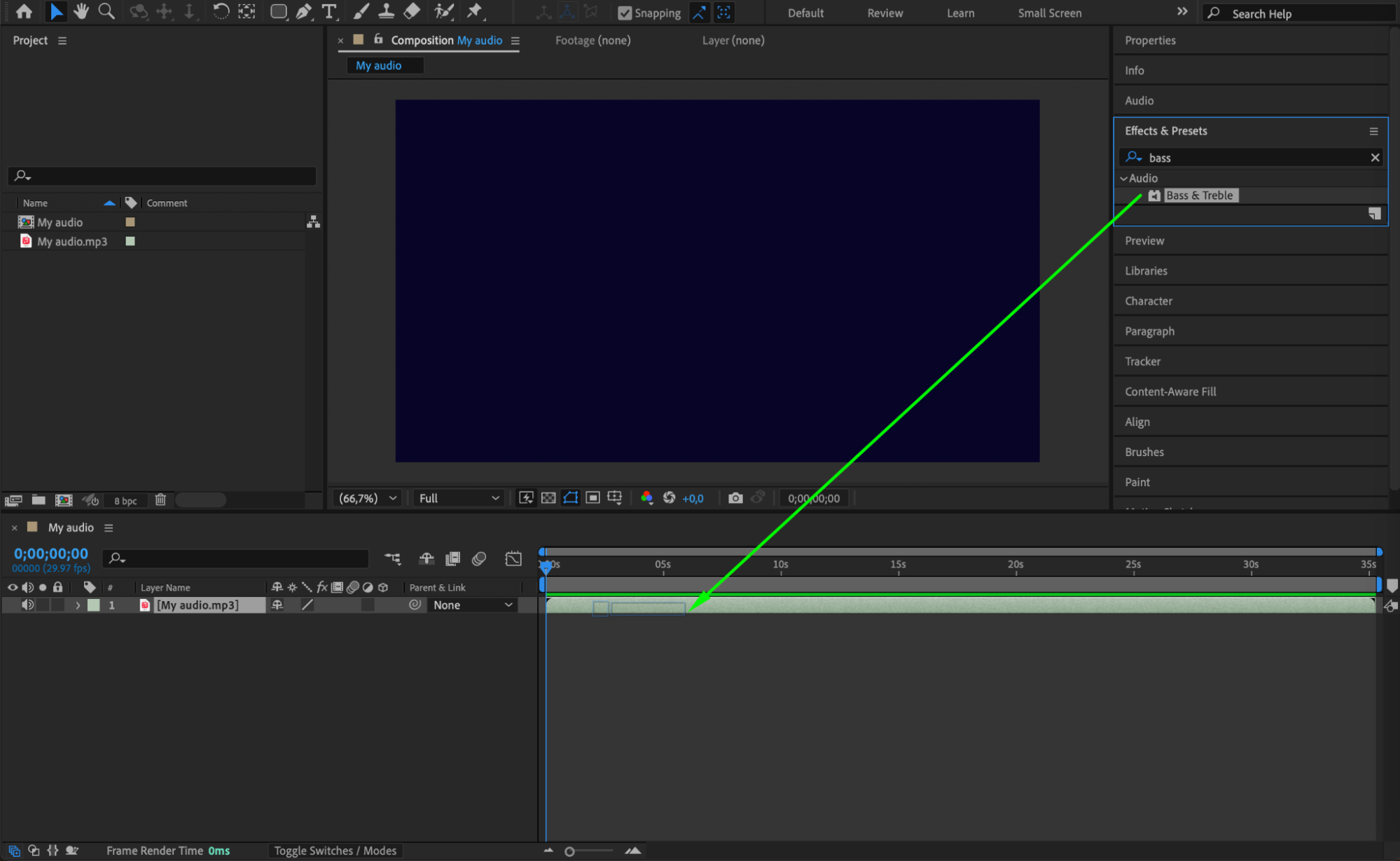
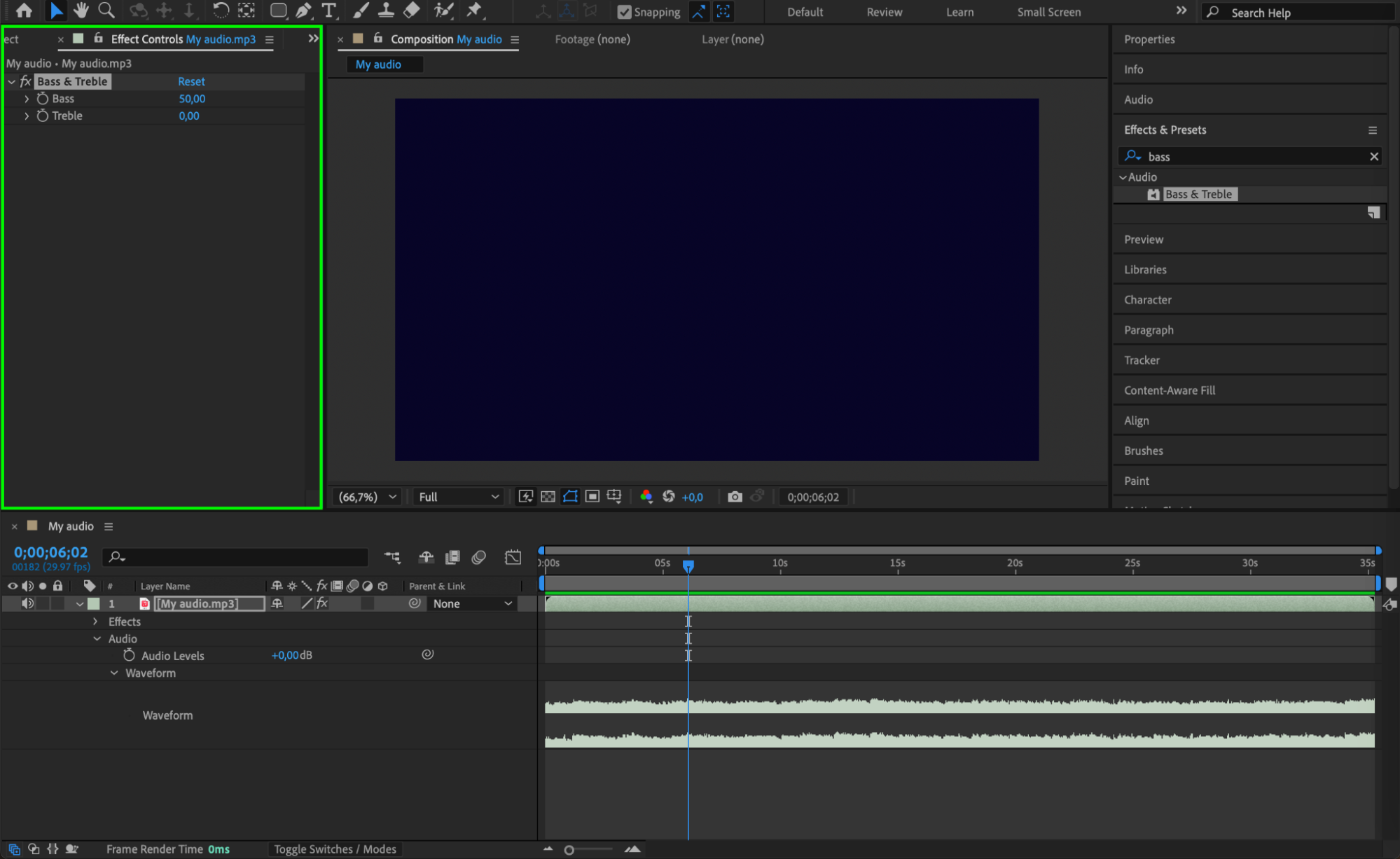
Step 3: Use the Parametric EQ for More Control
For more precise adjustments, search for Parametric EQ in the Effects & Presets panel and apply it to the audio layer. Open the effect settings and boost the lower frequency range (around 80-200 Hz) while reducing high frequencies slightly to create a deeper sound.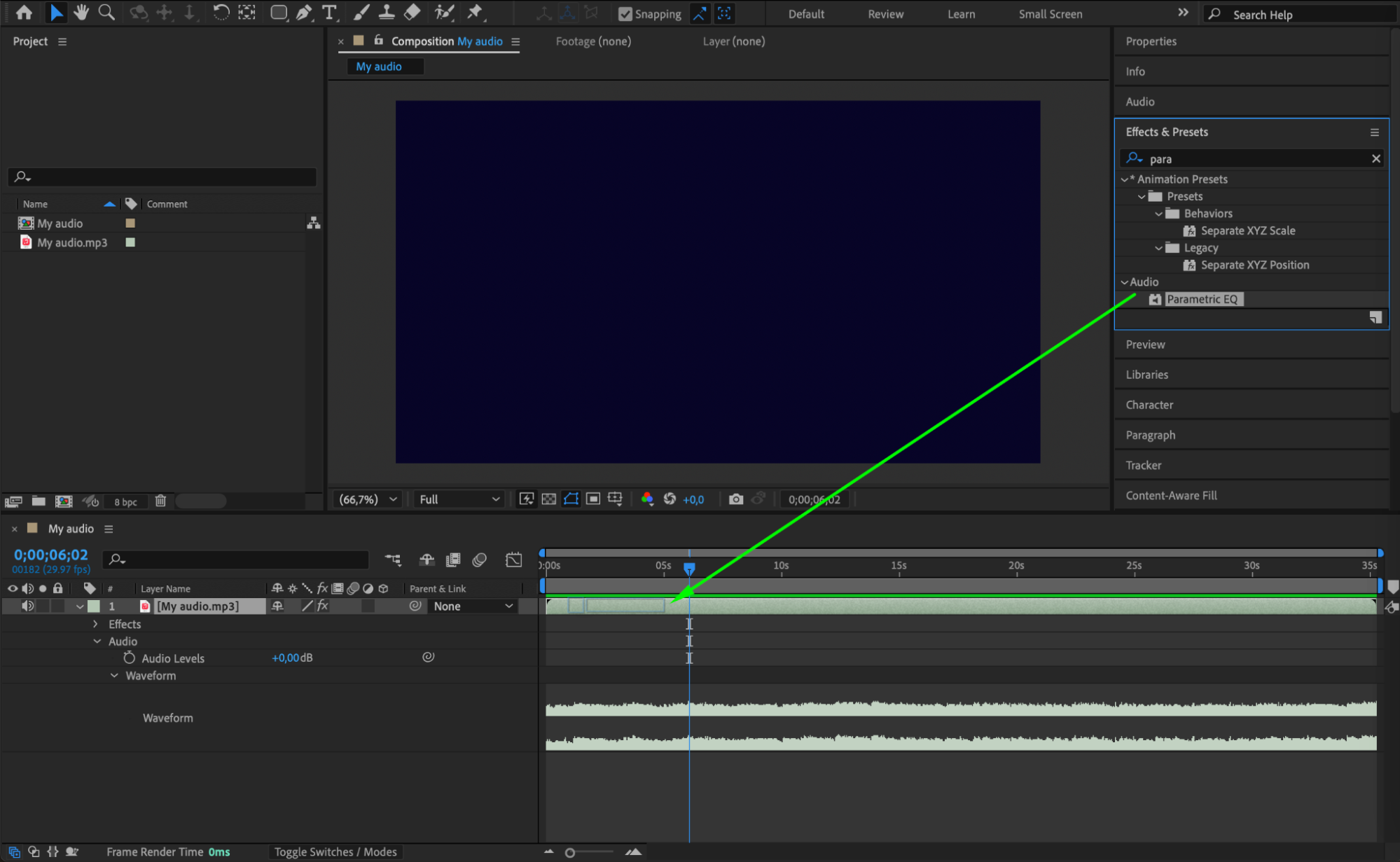
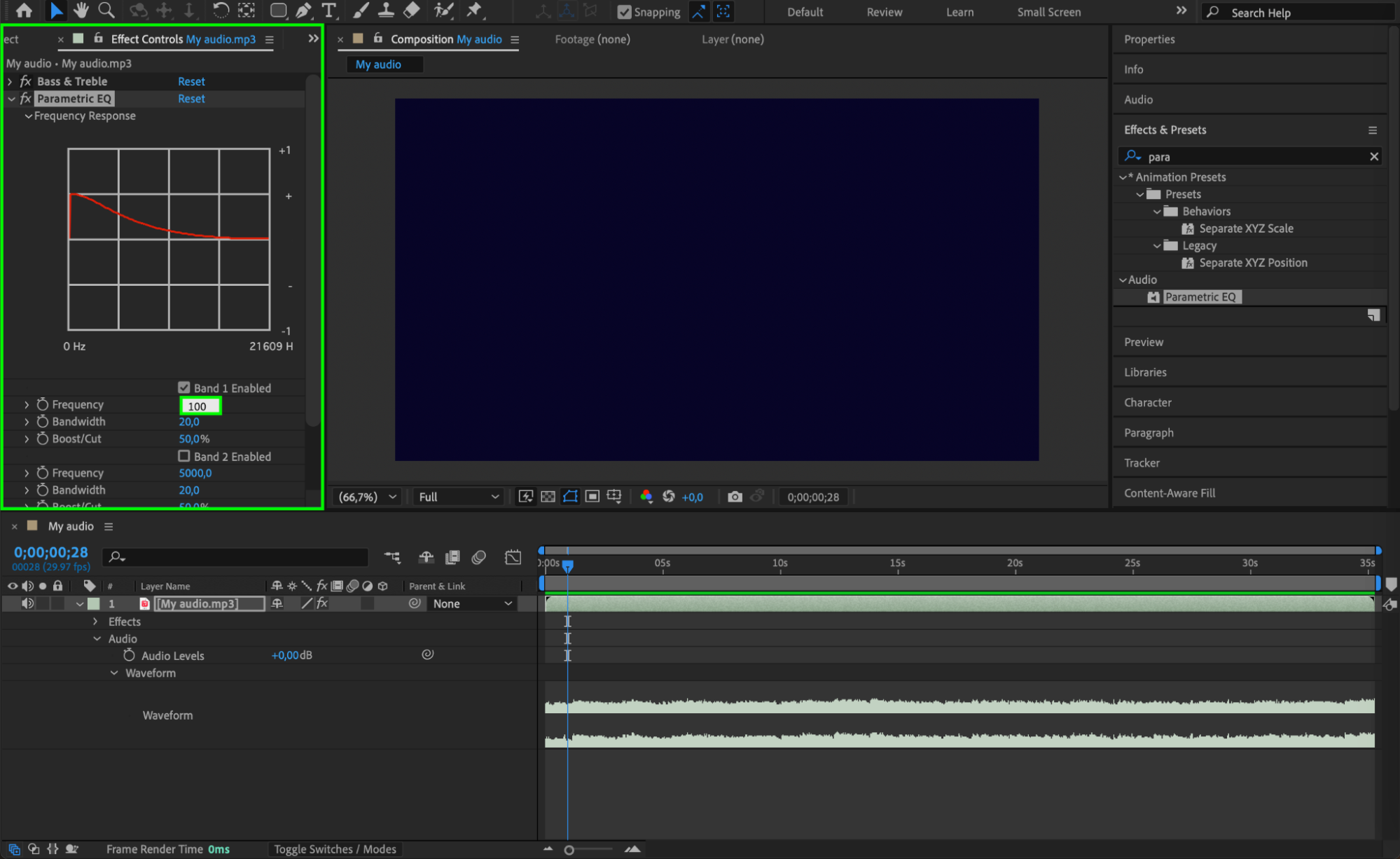
Step 4: Preview the Audio Changes
Press Spacebar to preview your changes. If needed, fine-tune the bass or EQ settings to get the perfect deep sound.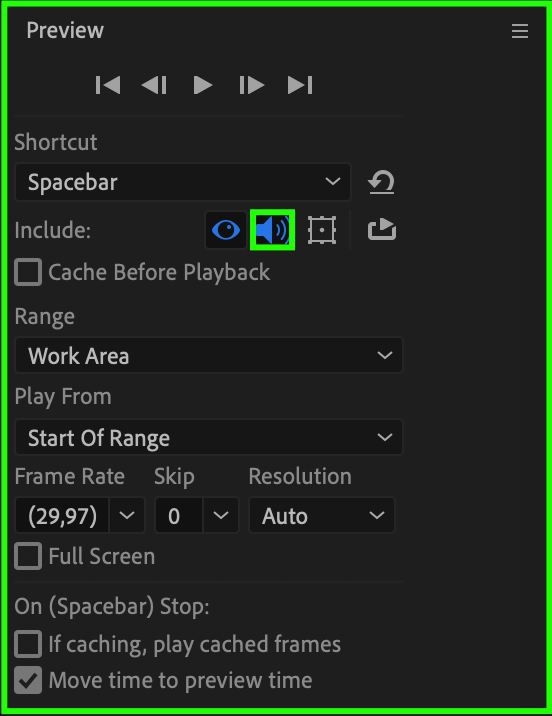 Step 5: Export the Final Audio
Step 5: Export the Final Audio
Once you’re satisfied with the result, go to Composition > Add to Render Queue. Choose your preferred settings and render the file to save the deepened audio.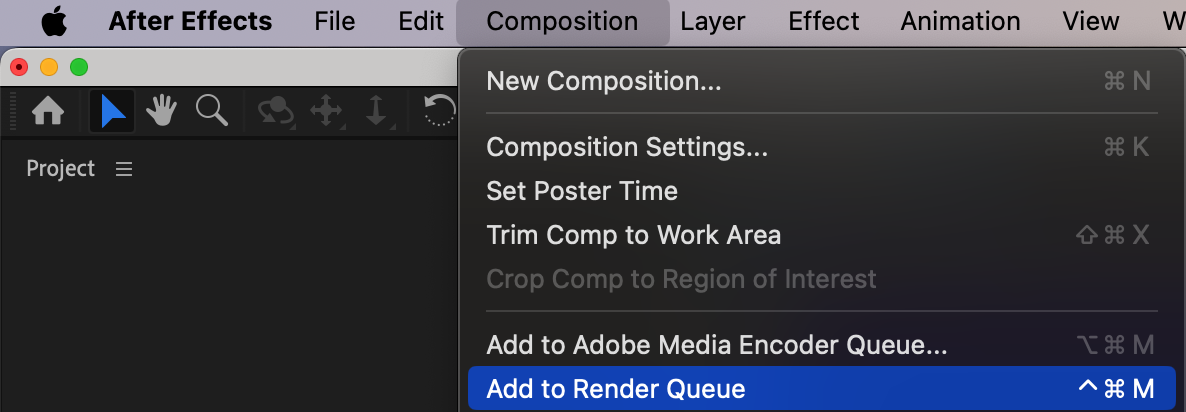
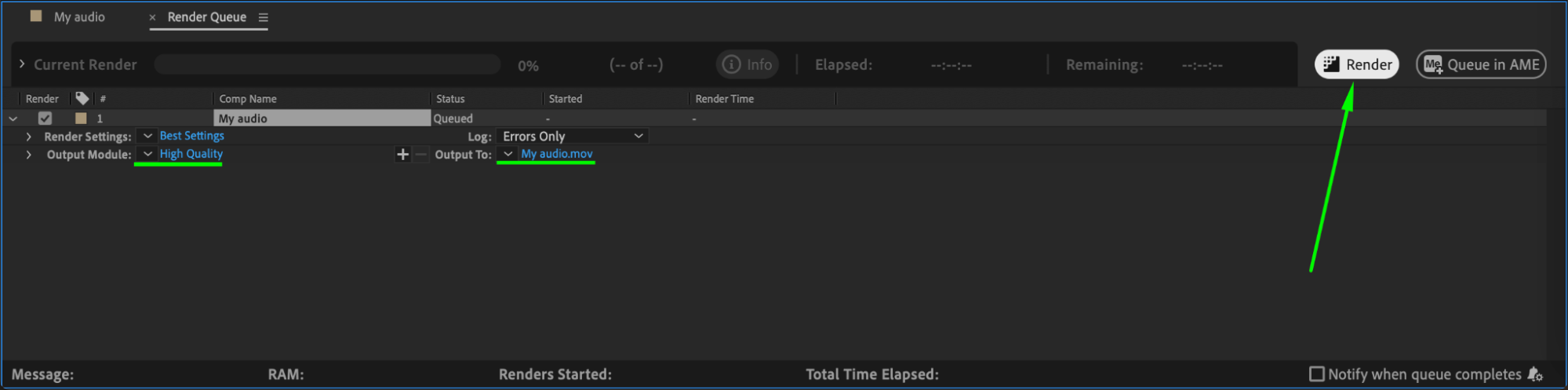
Conclusion
By adjusting bass levels and using equalization, you can make your audio sound deeper directly in After Effects. Experiment with the settings to achieve the best result for your project.


