Create a Fiery Hand Effect in After Effects with Saber
Introduction to Fire Hand Effects Using Saber
The fire hand effect is a dramatic visual that adds powerful energy to your video scenes. Whether for action, fantasy, or supernatural projects, this technique lets you create glowing flames that wrap around a hand using the free Saber plugin. This step-by-step guide will show you how to install Saber, apply the fire preset, and animate it for cinematic impact.
Step 1: Download and Install the Saber Plugin
First, go to the Video Copilot website and download the free Saber plugin. Follow the installation guide based on your operating system. Once installed, restart After Effects so the plugin appears in your Effects & Presets panel.
Step 2: Import Your Hand Footage
Go to File > Import > File, and choose your video of the hand. Drag it onto the timeline to create a new composition. Make sure the hand is clearly visible and has enough contrast with the background.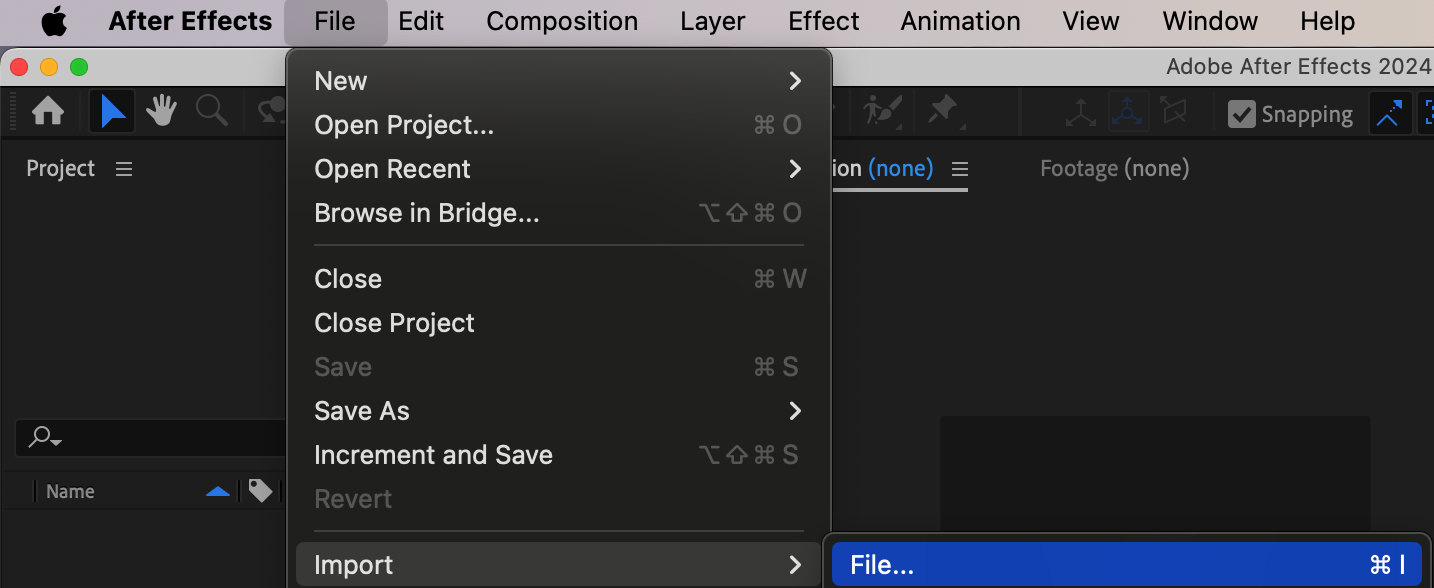
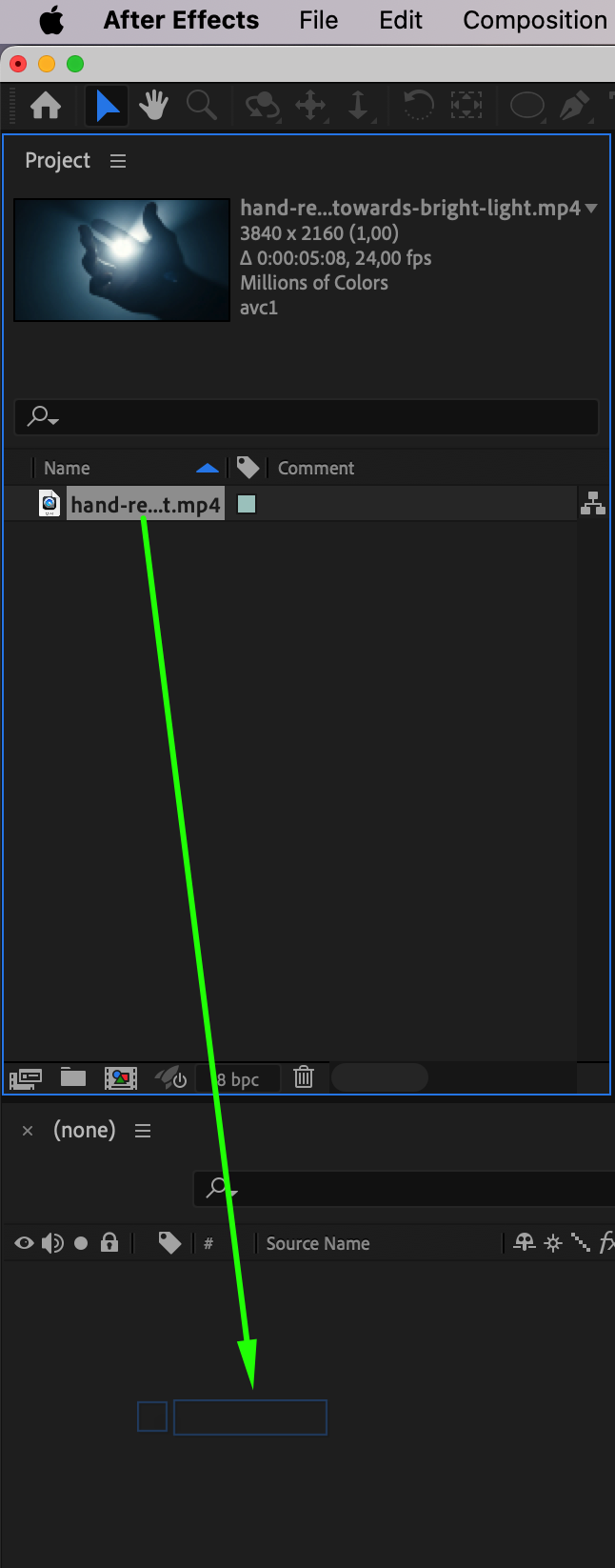
Get 10% off when you subscribe to our newsletter
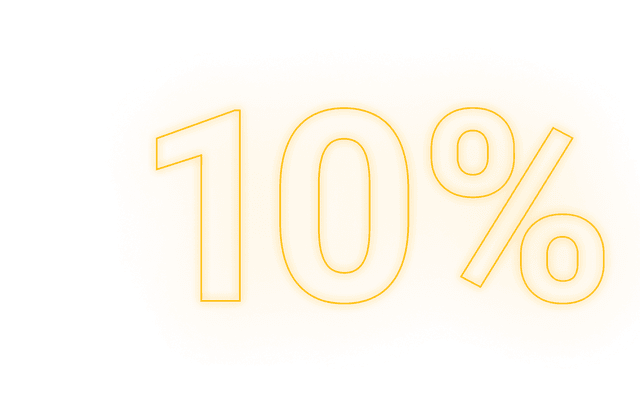
Step 3: Find the Moment for the Fire Animation
Move the Current Time Indicator (CTI) to the point in the video where you want the fire to appear. This will be your starting frame for creating the mask and fire effect.
 Step 4: Create a Mask Around the Hand
Step 4: Create a Mask Around the Hand
Select the Pen Tool (G) and draw a mask on the hand or the areas where you want fire to appear. You can draw around the fingers, palm, or outline the entire hand depending on the style you want.
 Step 5: Apply the Saber Effect
Step 5: Apply the Saber Effect
With the masked layer selected, go to the Effects & Presets panel and drag the Saber effect onto it.
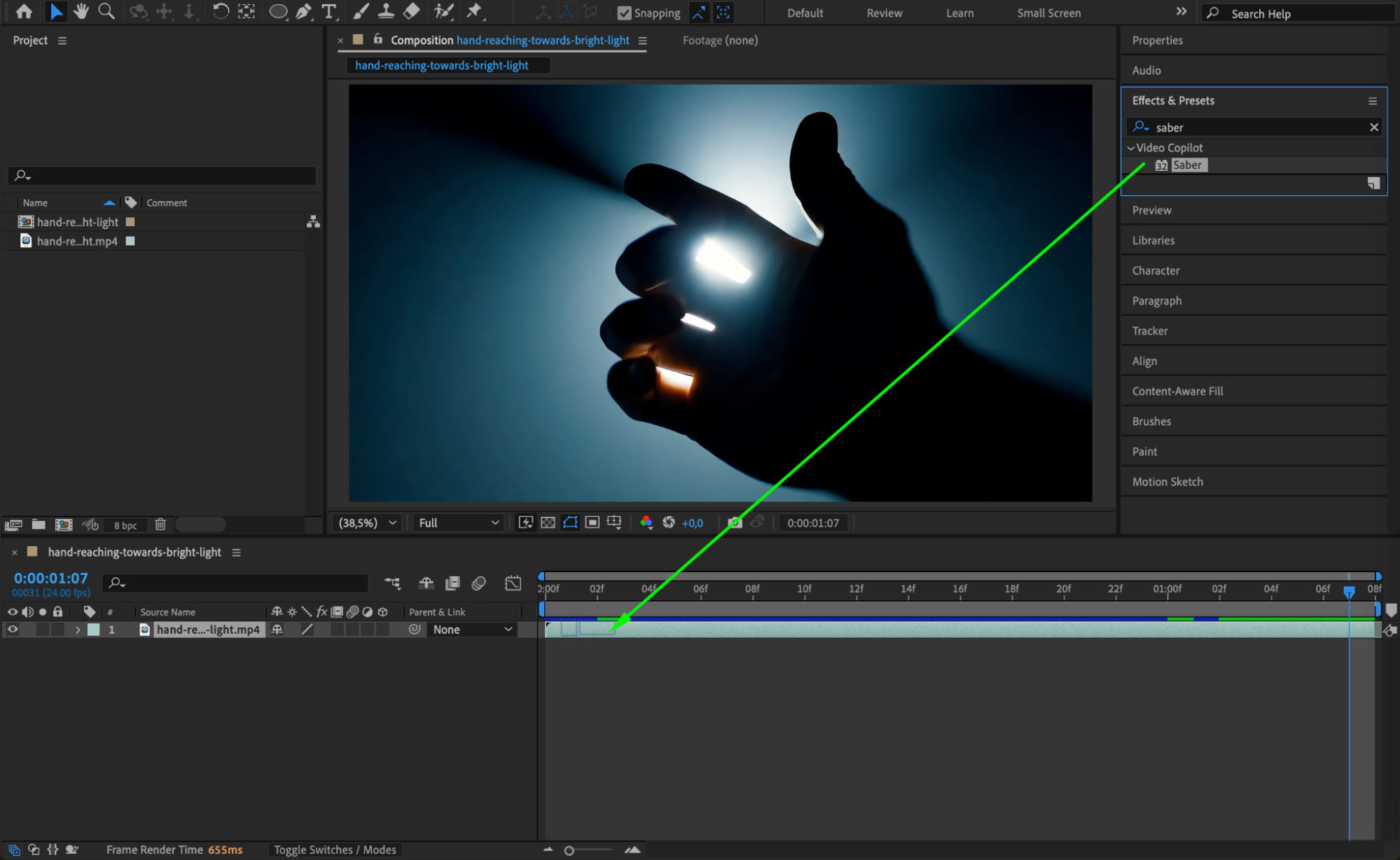 Step 6: Customize the Fire Settings
Step 6: Customize the Fire Settings
In the Effect Controls panel, adjust the following Saber settings to get a powerful fire effect:
Preset: Fire
Glow Intensity: 65
Glow Spread: 0.14
Glow Bias: 0.95
Core Size: 0.50
Core Type: Layer Masks (under Customize Core)
Halo Intensity: 311
Halo Size: 340
Flicker:
Flicker Intensity: 60
Flicker Speed: 17.40
Mask Randomization: On
Glow Distortion:
Distortion Amount: 101
Type: Energy
Composite: Multiply
Wind Speed: 0.96
Noise Speed: 0.79
Noise Complexity: 7
Motion Blur: 0.2
Core Distortion:
Distortion Amount: 111
Type: Fluid
Wind Speed: 2.41
Invert: On
Noise Scale: 178
Noise Bias: 3
Noise Complexity: 7
Noise Aspect Ratio: 1.29
Motion Blur: 0.27
Blend on Top: Off
Glow Settings:
Glow Intensity Multiplier: 65
Glow Size Multiplier: 4.30
Glow Pre Gamma: 0.81
Glow 1 Intensity: 2.80
Glow 1 Size: 96
Glow 2 Size: 26.10
Glow 3 Intensity: 0.32
Glow 4 Size: 3
Motion Blur Saturation: 1
This configuration will give you a rich, flickering fire look that reacts naturally with movement.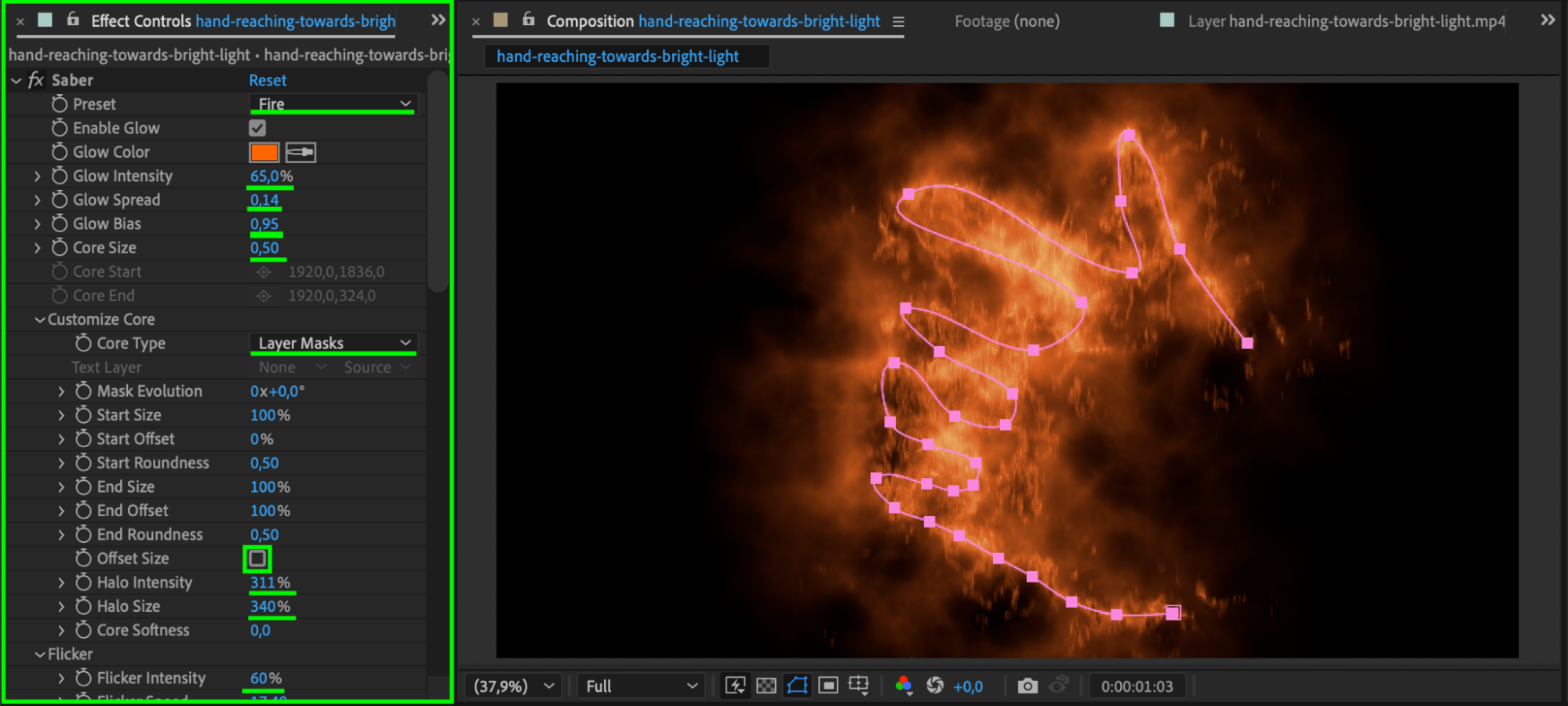
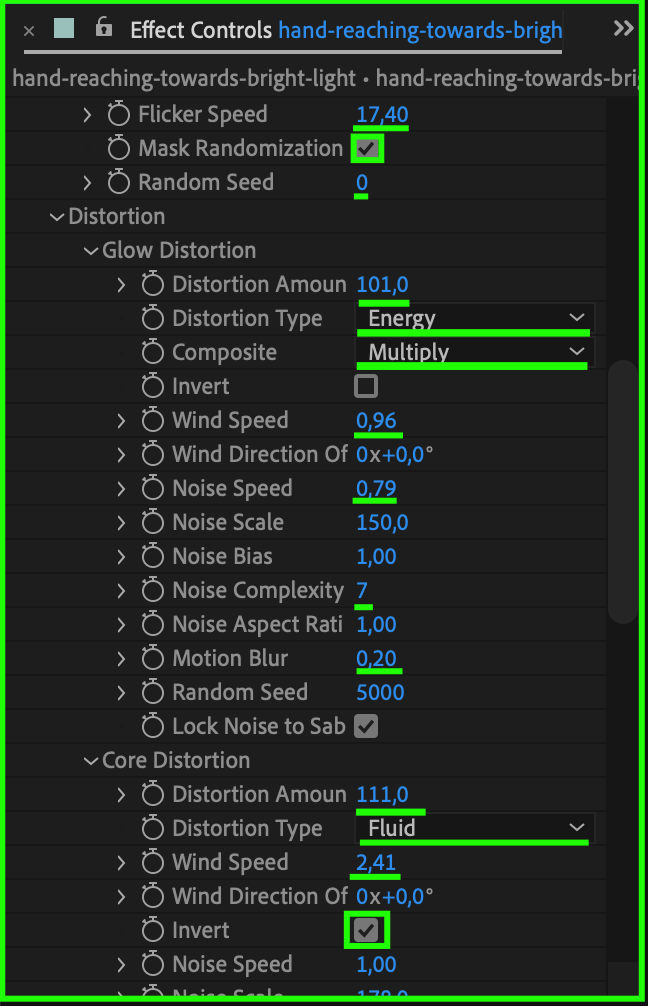
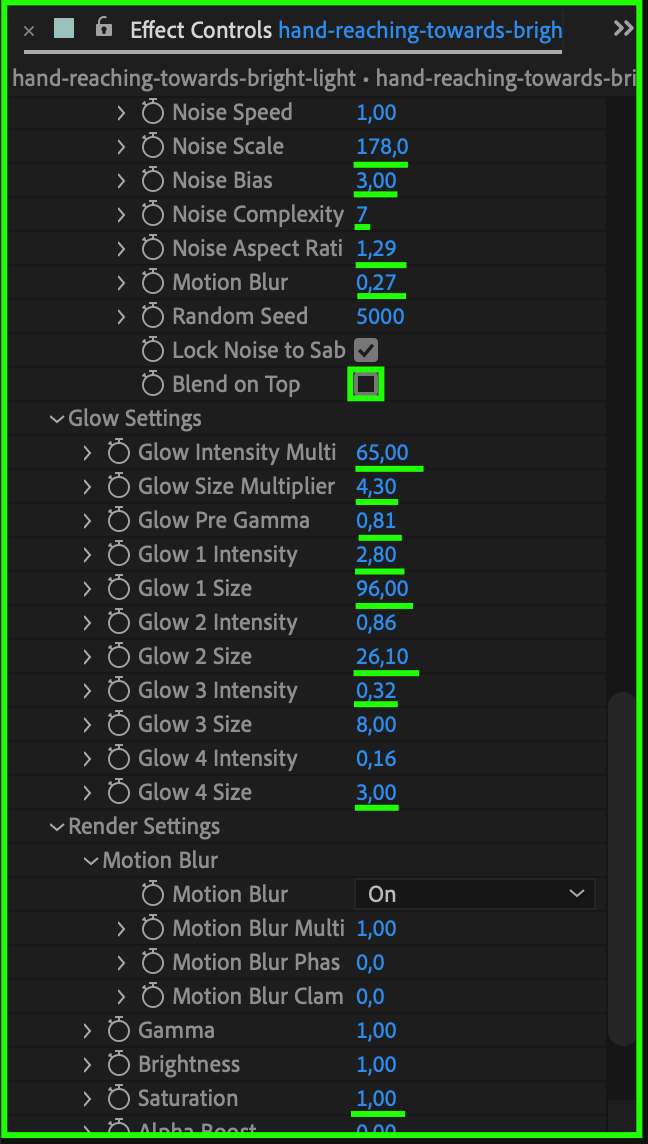
Step 7: Add a Clean Version of the Footage Below
Drag the original hand video from the Project panel into the timeline again, and place it below the Saber layer. This lets the fire sit naturally over the original footage.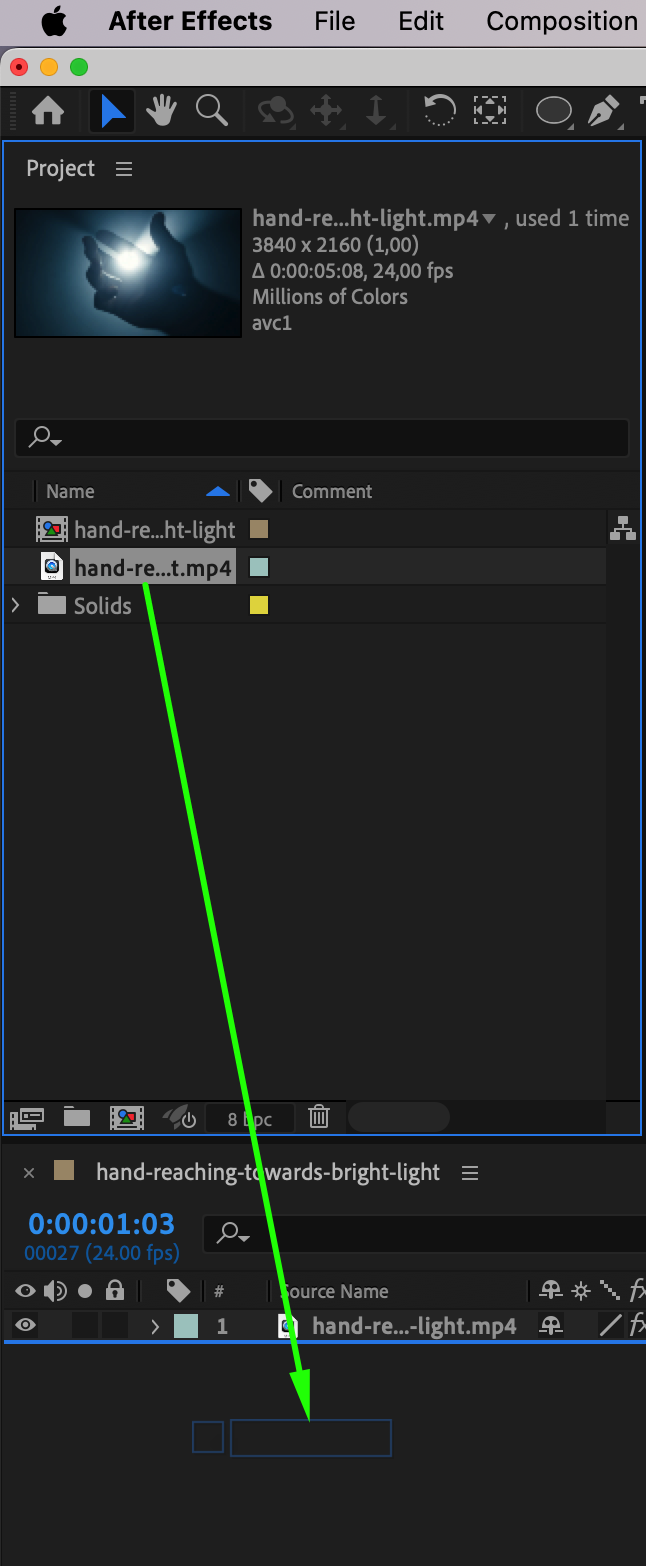 Step 8: Change the Blending Mode
Step 8: Change the Blending Mode
Right-click on the Saber layer and choose Blending Mode > Screen. This removes the black background from the effect so that only the fire remains visible on top of your hand.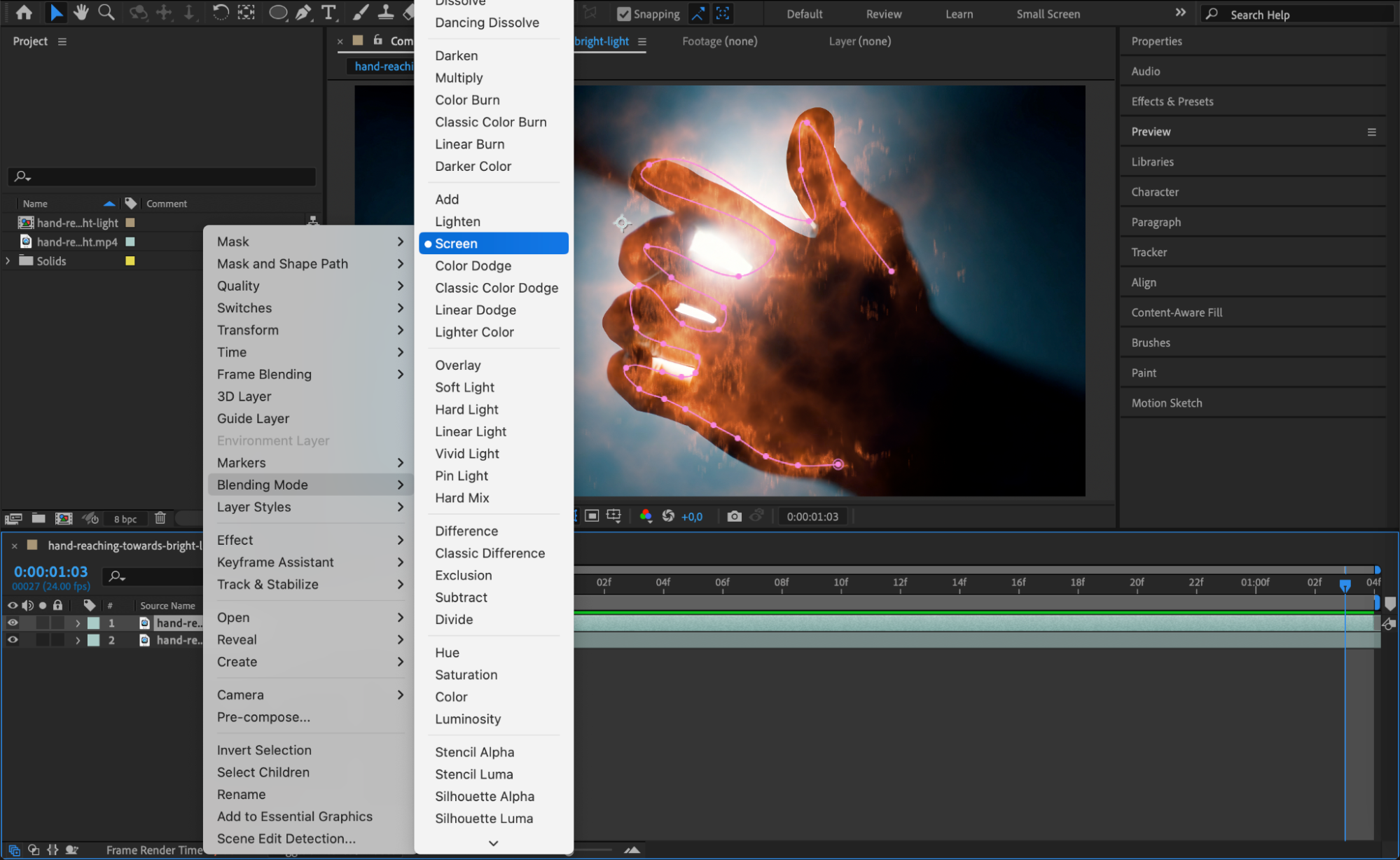 Step 9: Animate Fire Appearance
Step 9: Animate Fire Appearance
To make the fire appear smoothly, animate the Opacity of the Saber layer. Set it to 0% at the start, and increase to 100% where you want the fire to fully burn. You can also animate other properties like Glow Intensity or Core Size to make the fire grow or flicker dynamically.
 Step 10: Preview the Result
Step 10: Preview the Result
Press Spacebar to preview your fire hand animation. If needed, fine-tune your mask, timing, or effect settings to improve realism and match the motion of the hand. Conclusion
Conclusion
With the Saber plugin and a few adjustments, you can easily create an epic fire hand effect in After Effects. This technique adds visual impact to any action or fantasy project. Experiment with different flame presets and animations to develop your own unique fire style.


