Learn how to browse, download, and import royalty-free Pexels photos into After Effects using AEJuice tools for your motion graphics projects.
Use Free Pexels Stock Photos in After Effects with AEJuice
Introduction – Why Use Pexels Photos?
Free stock photos from Pexels are perfect for enhancing your motion design projects. Whether you’re creating YouTube intros, social media content, or explainer videos, high-quality images can add visual interest without costing a cent. AEJuice makes it easy to find and import these assets directly into After Effects. In this tutorial, you’ll learn how to access and use the Pexels Photos pack inside AEJuice Pack Manager 4.
Step 1: Open AEJuice Pack Manager
In After Effects, go to Window > AEJuice Pack Manager 4. This panel is where you can access all AEJuice packs, including the Pexels Photos pack.
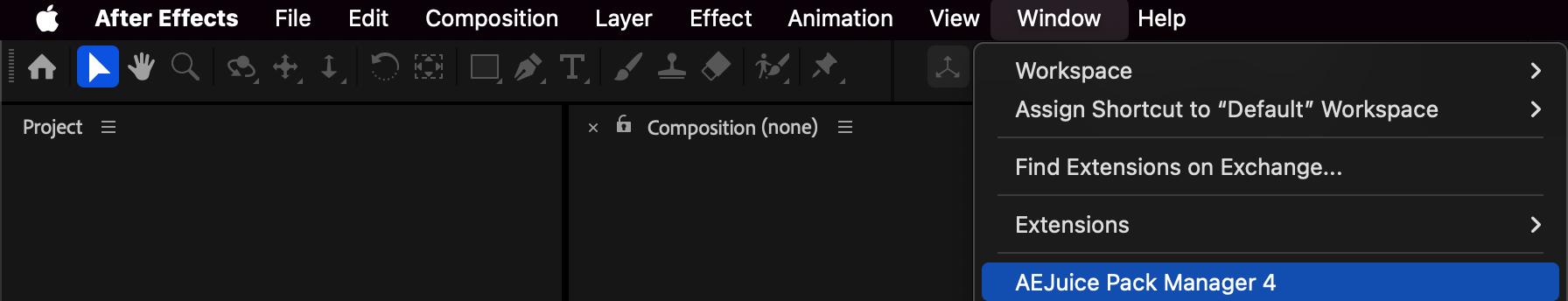
Get 10% off when you subscribe to our newsletter
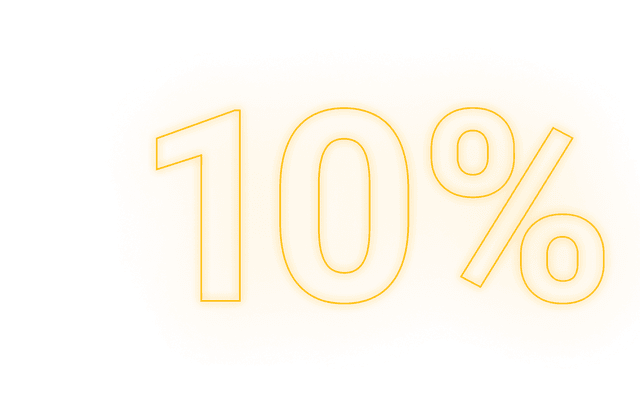
Step 2: Download the Pexels Photos Pack
Inside the Pack Manager, locate the Pexels Photos pack. If you haven’t installed it yet, click on it and press Download. Once installed, you’ll have access to a large library of royalty-free stock images.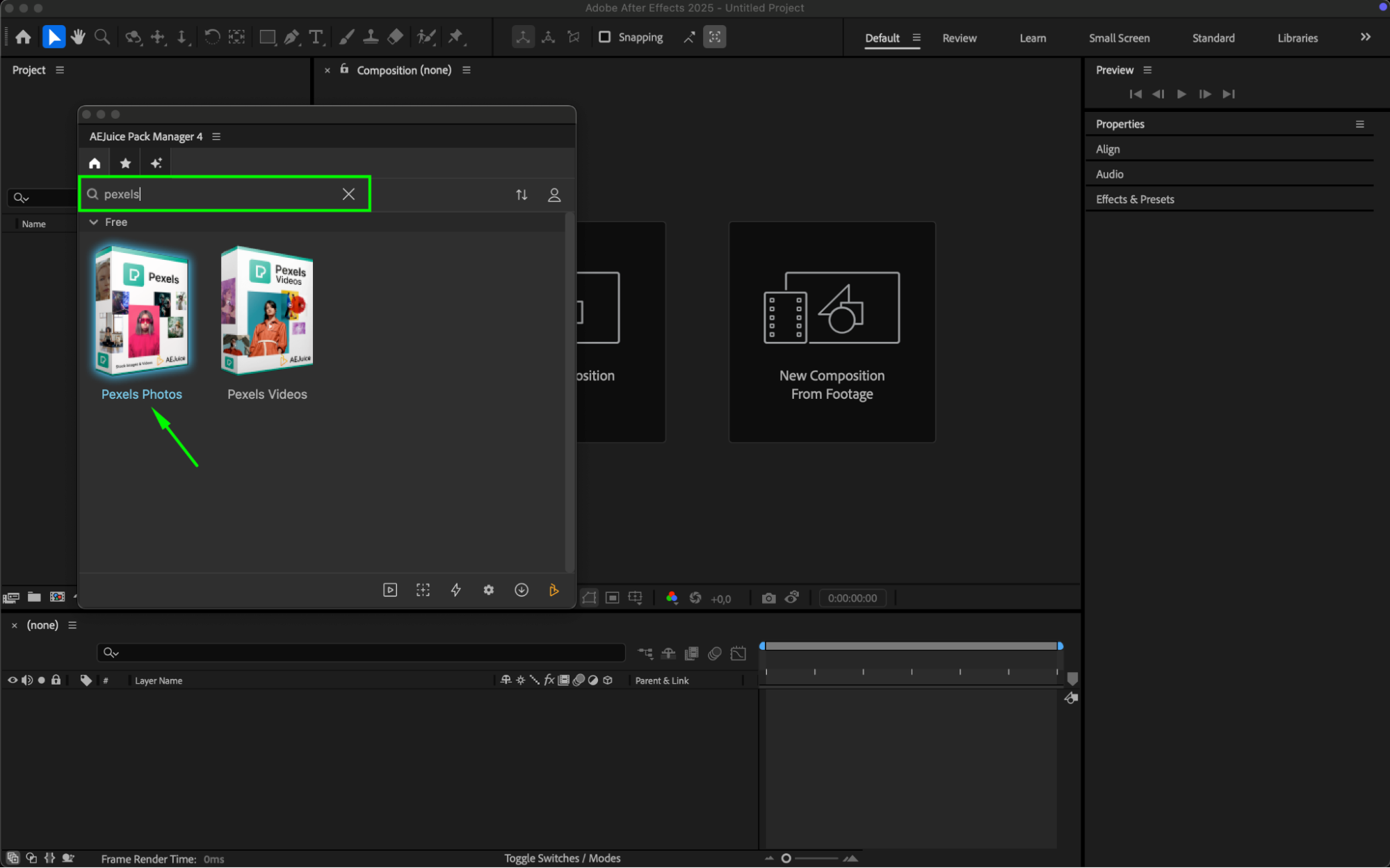 Step 3: Search for Keywords or Categories
Step 3: Search for Keywords or Categories
In the search bar inside the Pexels Photos pack, type in keywords or category names that describe the type of image you’re looking for — such as “technology,” “nature,” “city,” or “background.”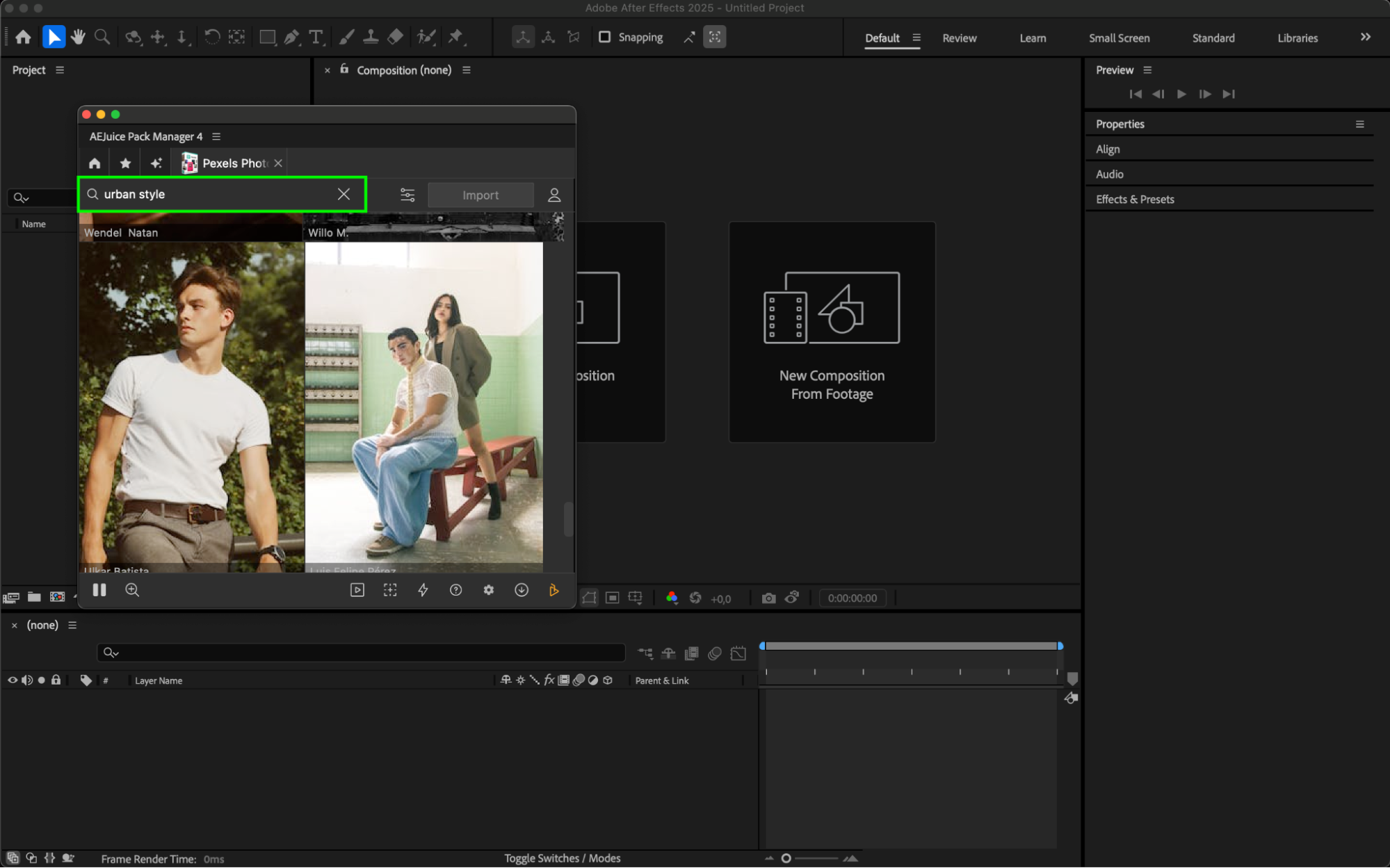
Step 4: Choose and Import a Photo
Browse the results and find an image that fits your project. Click on the photo, then press Import. The image will be downloaded and added to your After Effects timeline.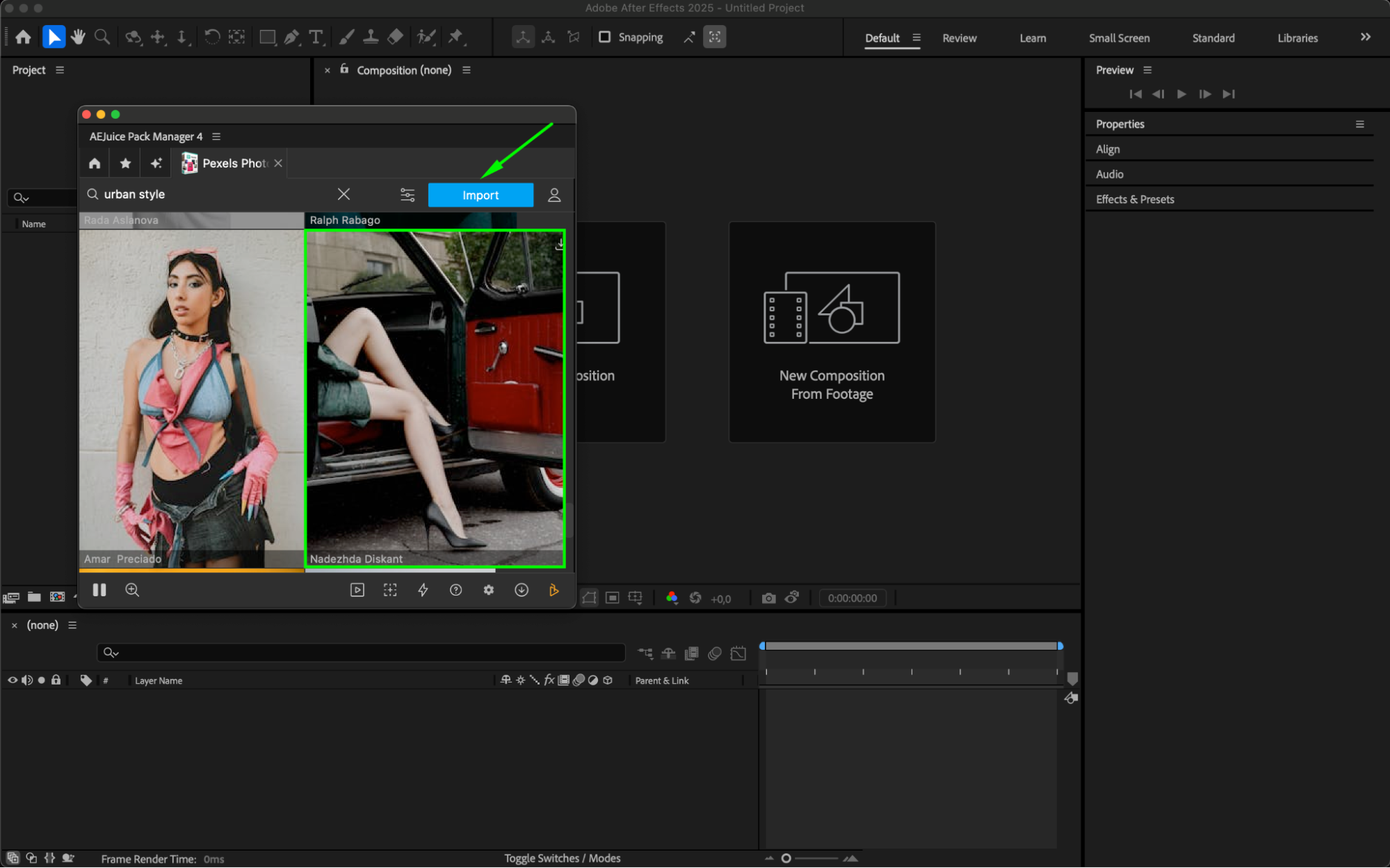
Step 5: Accept the License Agreement
Before the image imports, you’ll see a prompt asking you to agree to Pexels’ license terms. Check the box to confirm and click Continue to proceed.
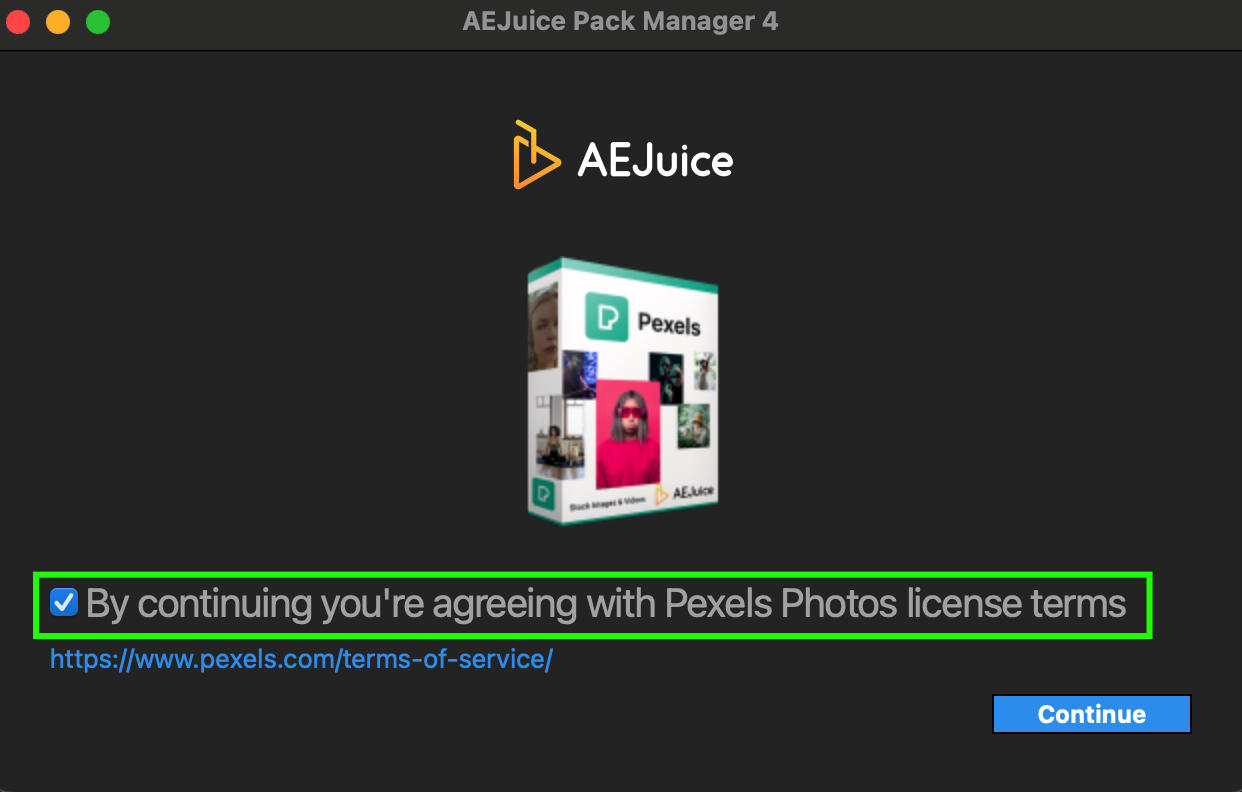 Step 6: Edit the Imported Photo
Step 6: Edit the Imported Photo
The photo (usually in .jpeg format) will now appear on your timeline, ready for editing. You can reposition it, scale it, add effects, or include it as a background element in your animation.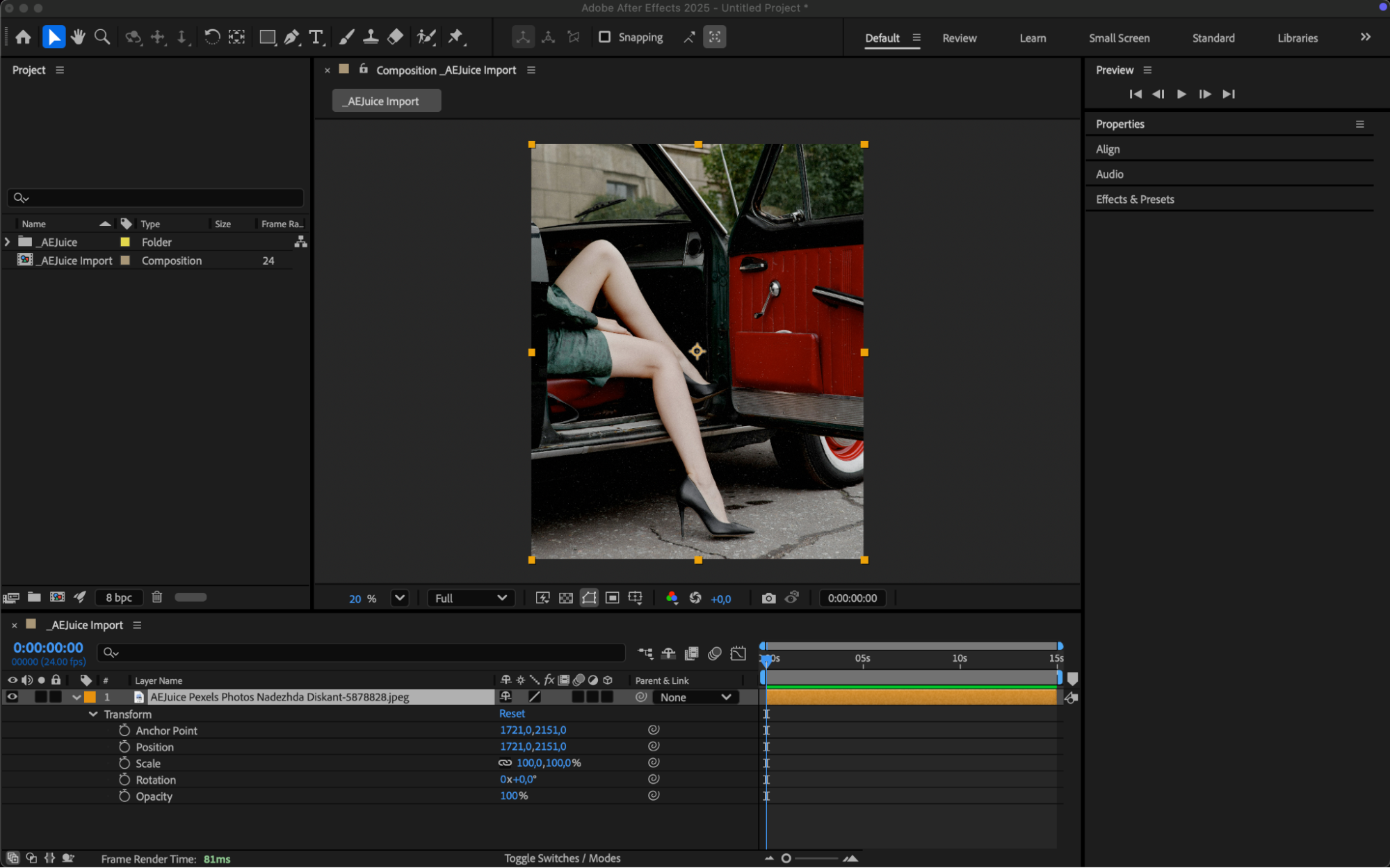
Conclusion
With the Pexels Photos pack and AEJuice Pack Manager, finding high-quality visuals for your video projects is fast and easy. Use this free resource to enhance your motion graphics, presentations, or social media content — all without leaving After Effects.


