Learn how to log in and start AEJuice’s in-depth training courses to improve your motion design skills with structured video lessons.
Step-by-Step Guide to AEJuice In-Depth Training
Introduction – Why Use AEJuice Training Courses?
Whether you’re a beginner or an advanced user, AEJuice’s In-Depth Training program gives you the tools and knowledge to create better motion graphics using AEJuice packs and After Effects. This tutorial will walk you through how to log in, find your training, and get started with learning. These are some of the best AEJuice learning resources available for motion designers.
Step 1: Go to the AEJuice Training Platform
Open your browser and go to aejuice.teachable.com. Once there, click “Login as a student” to start the login process.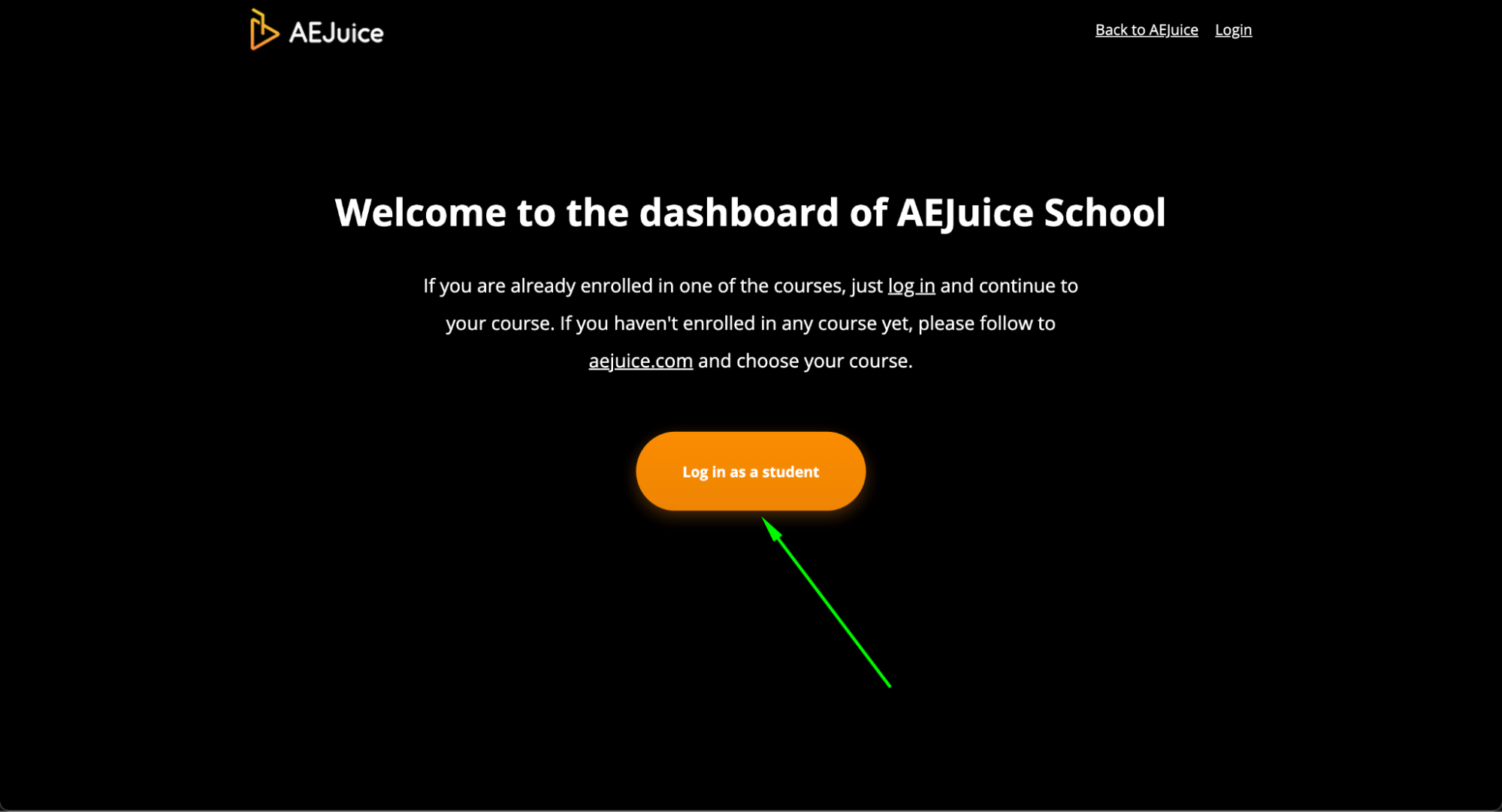 Step 2: Enter Your Email
Step 2: Enter Your Email
On the login page, type in the email address you used for your AEJuice account and press Log in.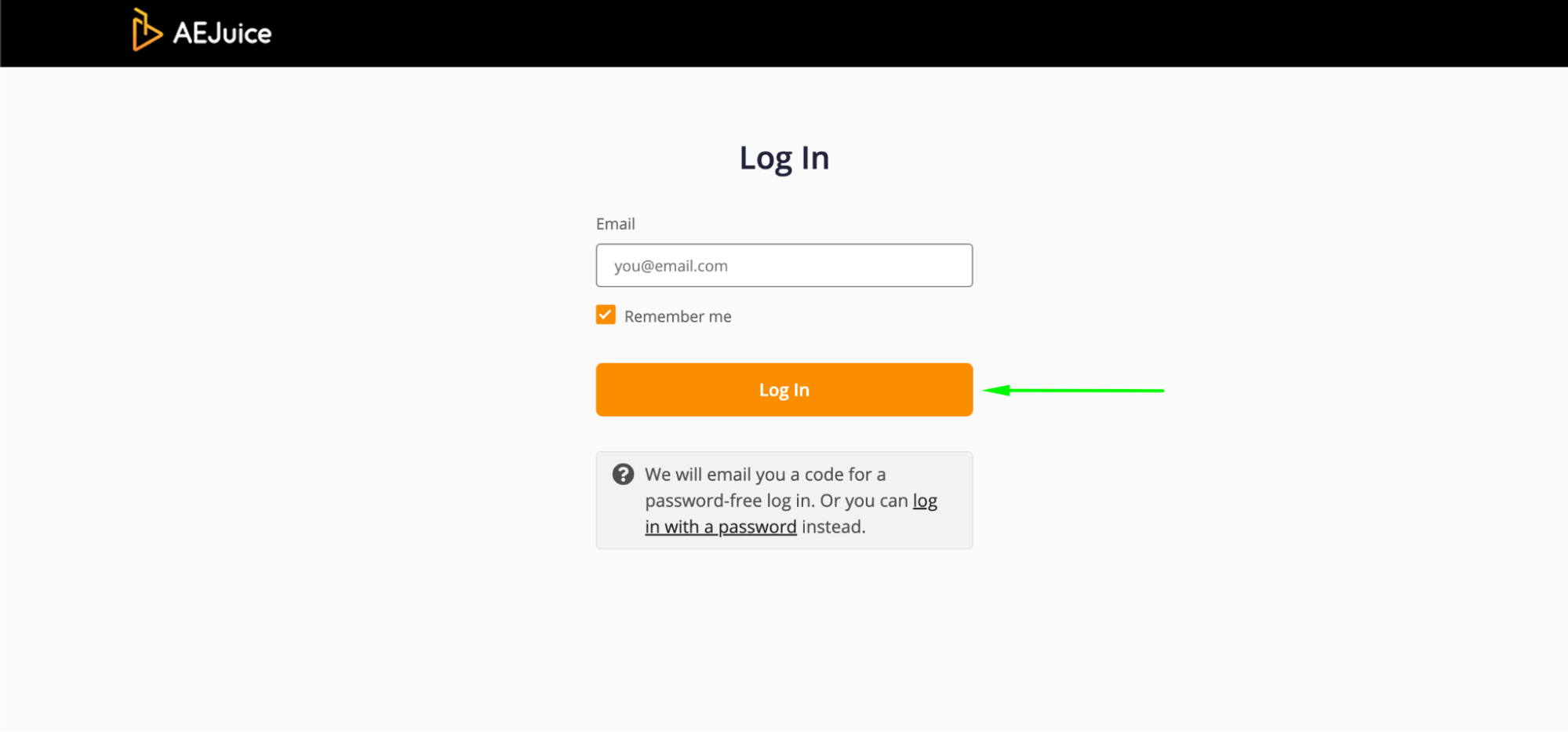
Get 10% off when you subscribe to our newsletter
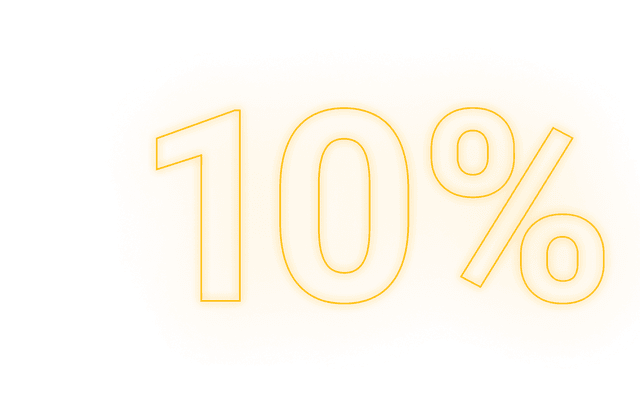
Step 3: Verify Your Login
Next, check your email for a 6-digit verification code and enter it on the website. Alternatively, if you’ve set a password before, you can use it instead of the code.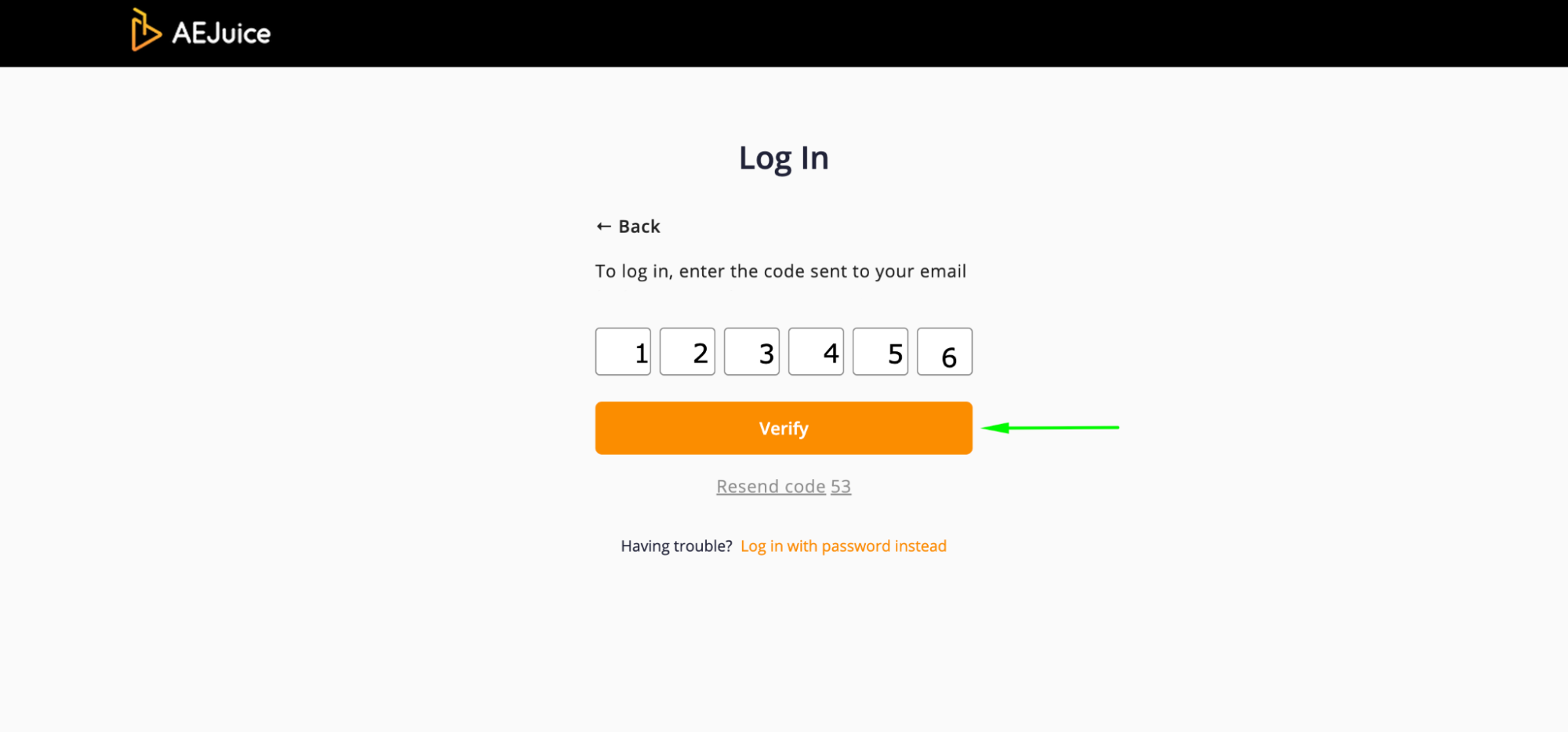 Step 4: Open Your Library
Step 4: Open Your Library
Once logged in, you’ll see your personal course library. Find the course titled “AEJuice In-Depth Training” and click the View Content button to open it.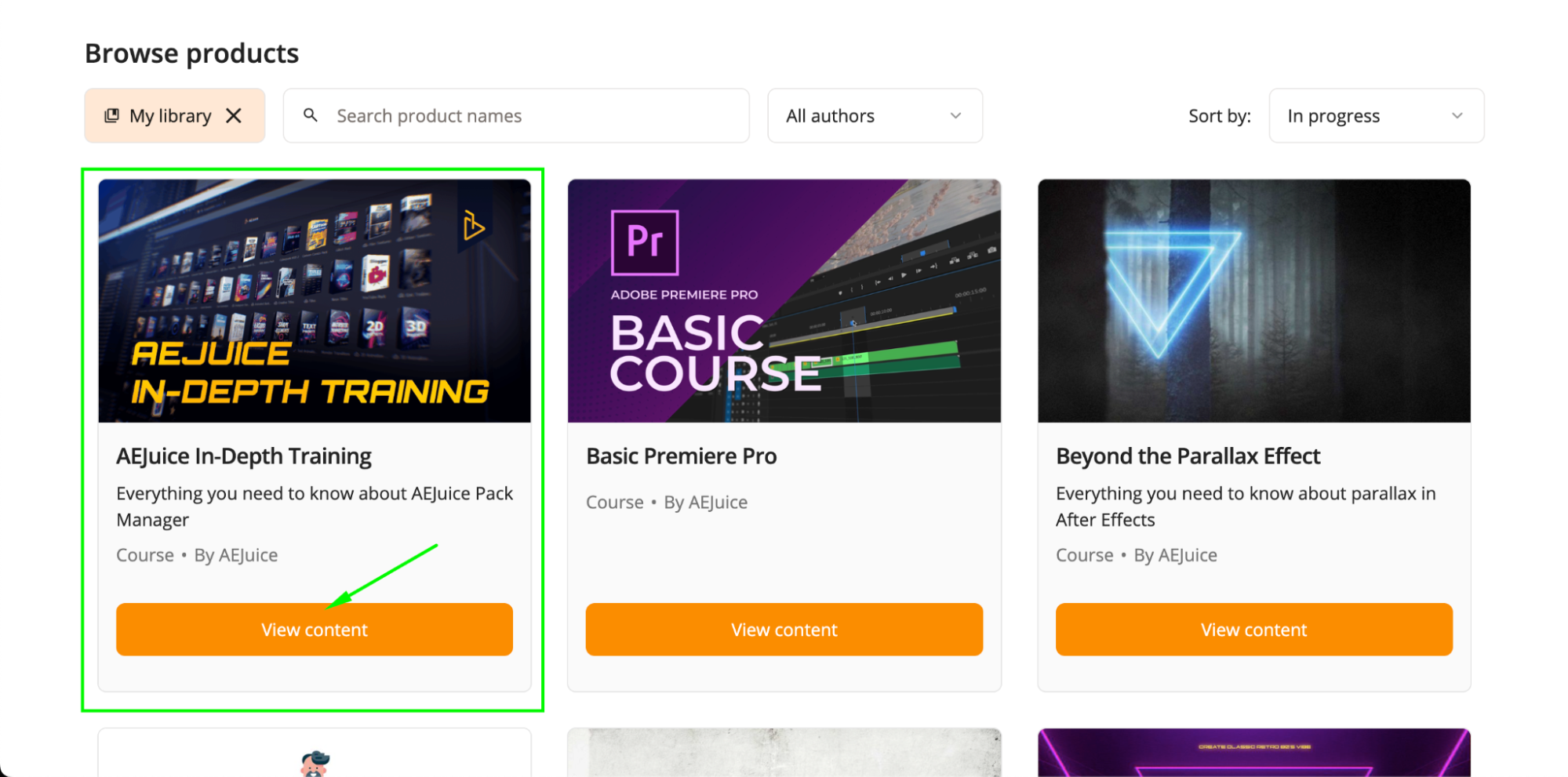
Step 5: Start the First Lesson
Inside the course, you’ll find a structured list of video lessons. Click the first video marked Start to begin watching. You can go through the lessons at your own pace.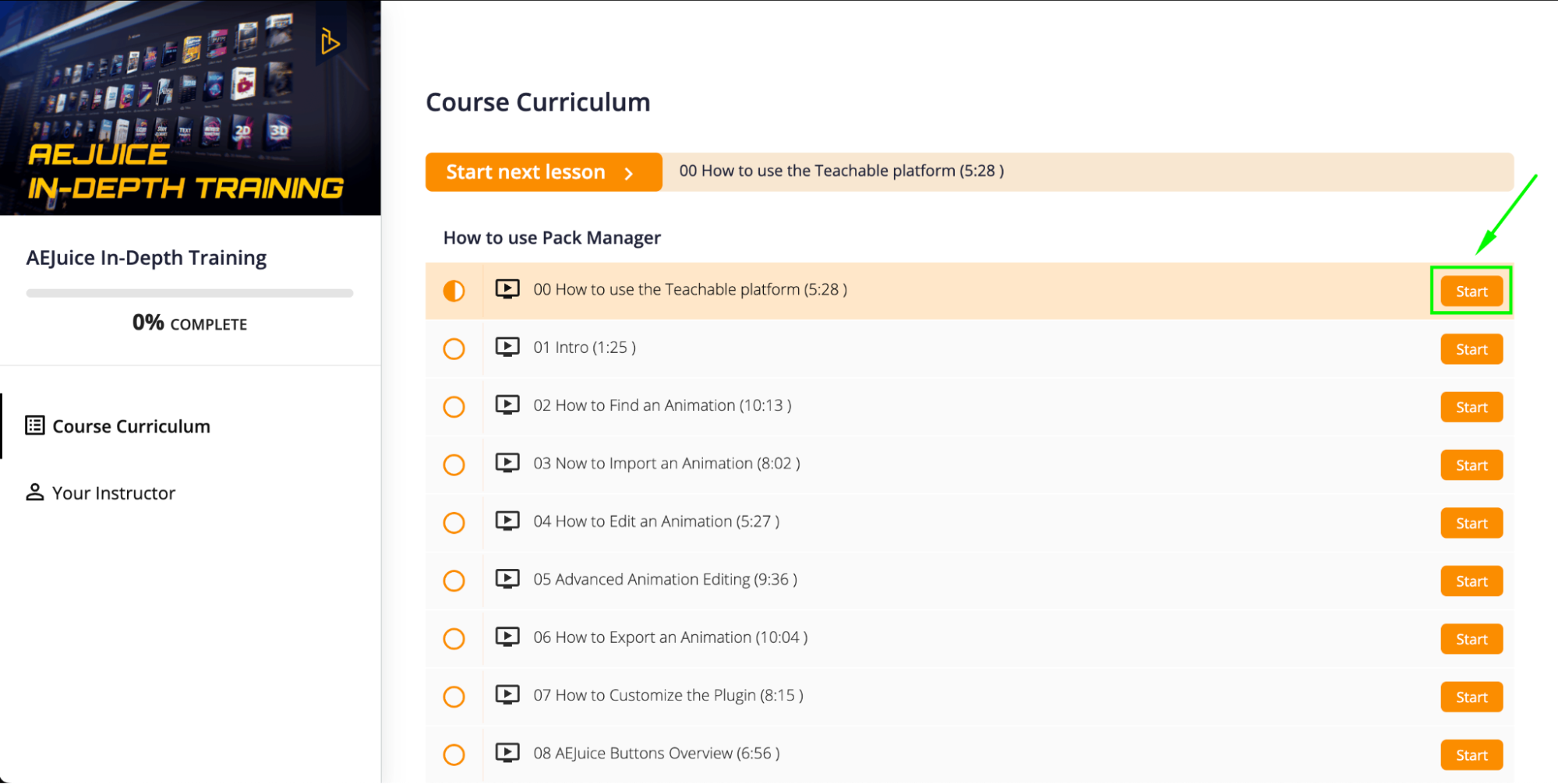 Step 6: Watch, Rewind, and Download
Step 6: Watch, Rewind, and Download
Each video includes detailed step-by-step instructions. You can pause, rewind, or skip forward as needed. 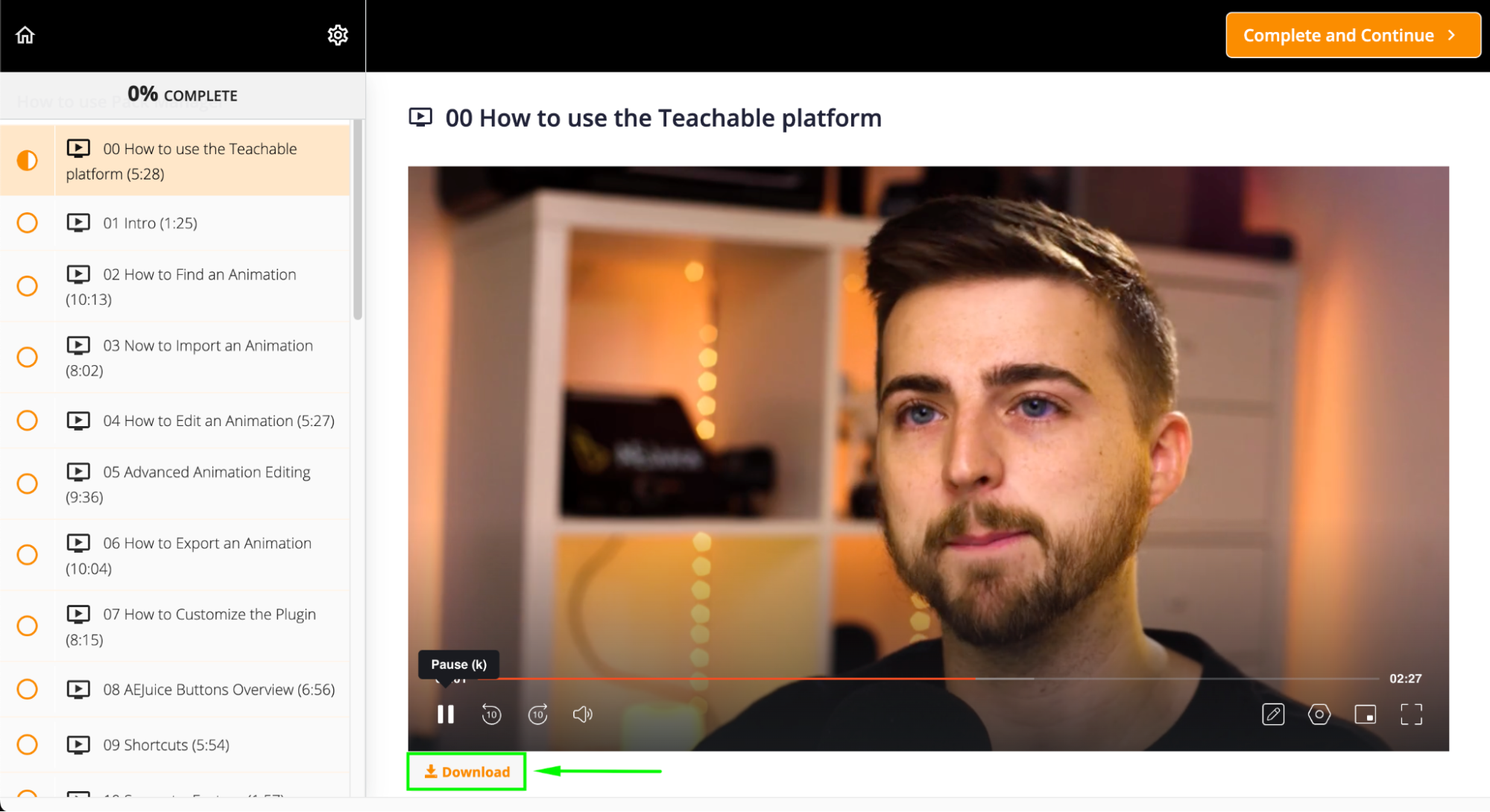 Conclusion
Conclusion
AEJuice In-Depth Training is one of the most valuable tutorials available for learning professional motion design. With high-quality lessons, downloadable content, and beginner-friendly pacing, it’s a must-have resource for anyone looking to master AEJuice tools and After Effects techniques. Use this guide to access your course and start learning today.


