How to Adjust and Slow Down the Typewriter Effect in After Effects
Introduction
The Typewriter effect is a popular animation style that reveals text one character at a time, just like someone typing on a keyboard. In this guide, you will learn how to slow down the speed of the Typewriter effect to better match the pace of your project.
1. Create a New Composition
Open After Effects and create a new composition by going to Composition > New Composition. Set the desired duration long enough to give you flexibility when adjusting the typing speed later.
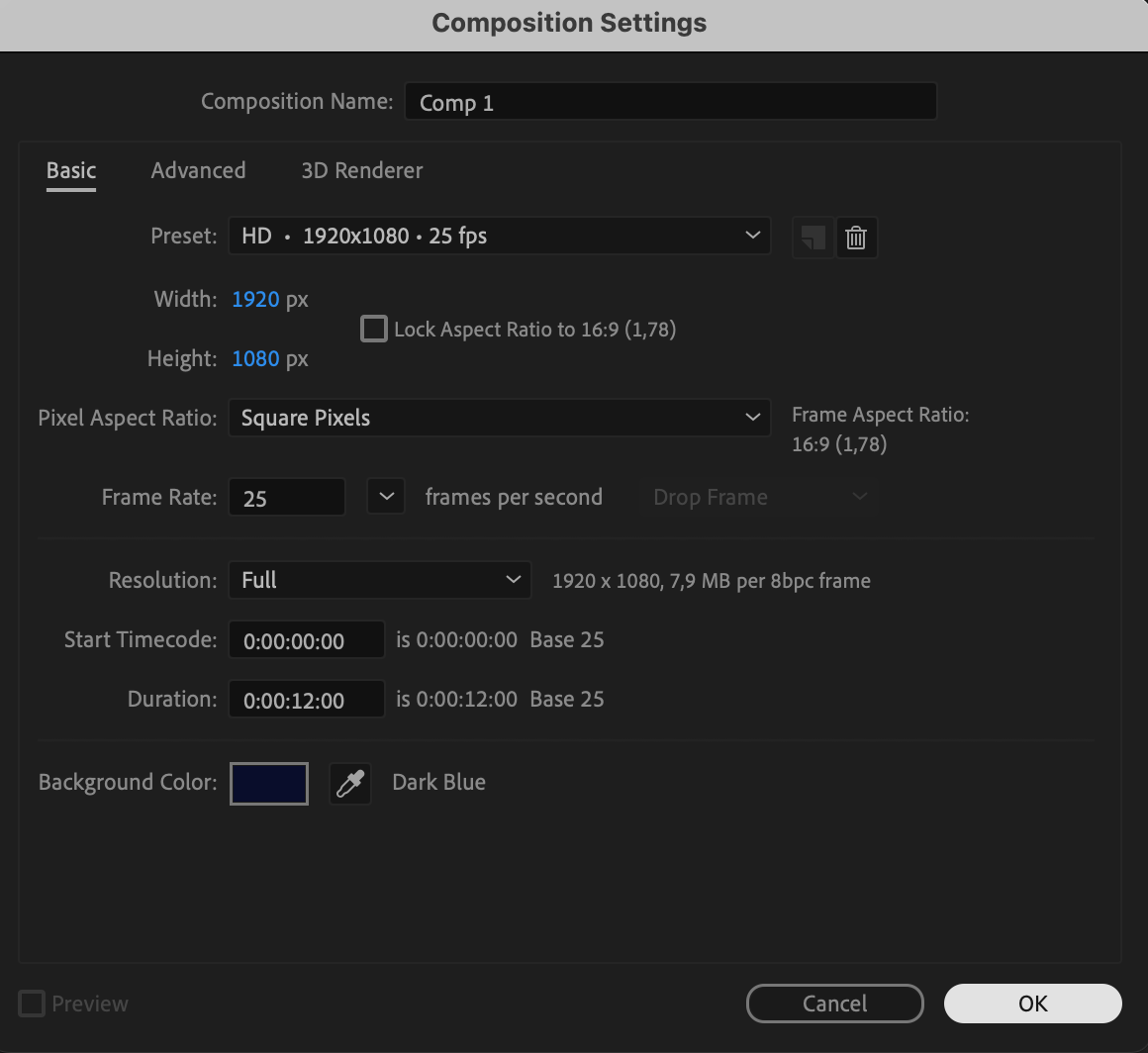 2. Create Your Text Layer
2. Create Your Text Layer
Select the Text Tool (Ctrl/Cmd + T) and click inside the composition to create a new text layer. Type the message you want to animate with the Typewriter effect.
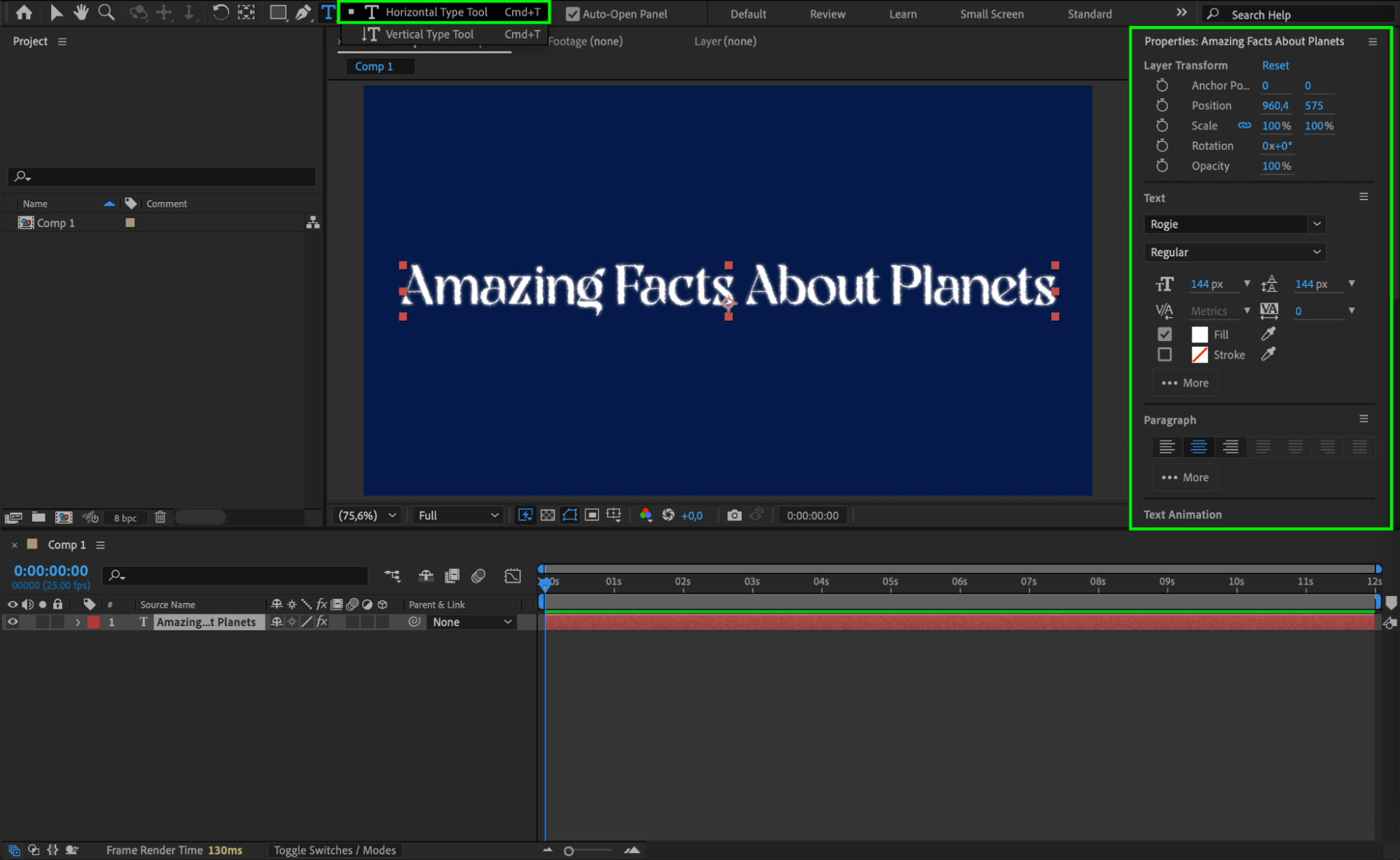
Get 10% off when you subscribe to our newsletter
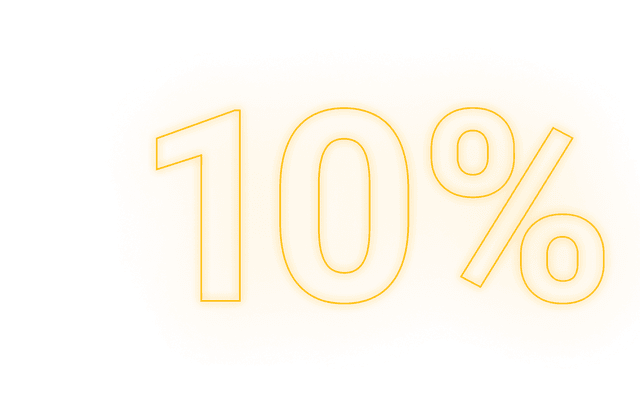
3. Apply the Typewriter Effect
Go to the Effects & Presets panel, search for Typewriter, and apply it to your text layer. This will automatically create an animation where the text appears letter by letter over time. 4. Adjust the Keyframes
4. Adjust the Keyframes
Select your text layer and press “U” on the keyboard to reveal the keyframes related to the Typewriter animation. Move the second keyframe further to the right on the timeline. The farther you move it, the slower the typing effect will appear.

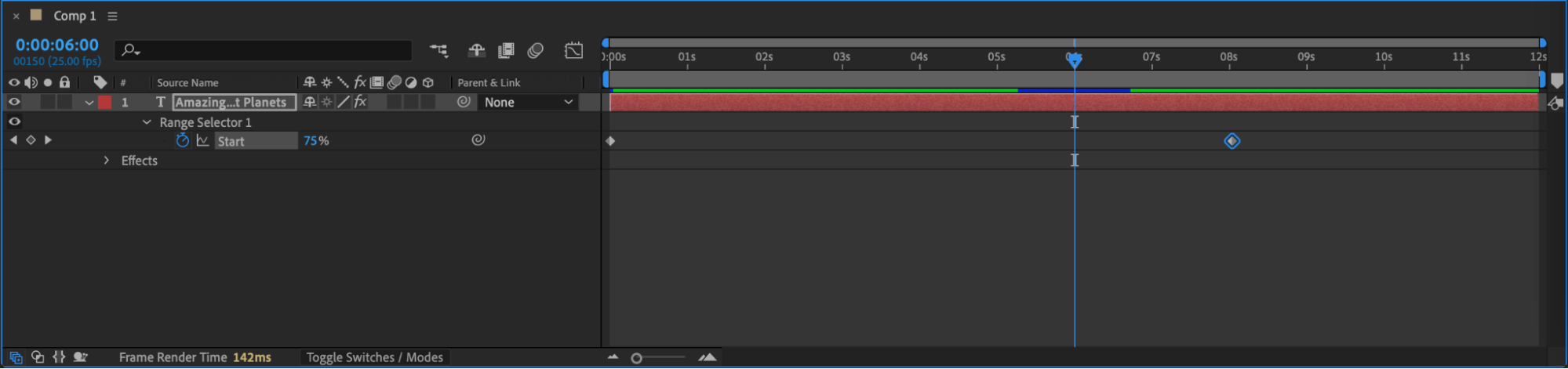
5. Smooth the Animation with Easy Ease
Right-click on the keyframes and choose Keyframe Assistant > Easy Ease. Then open the Graph Editor to fine-tune the animation curve for a smoother and more natural typing motion.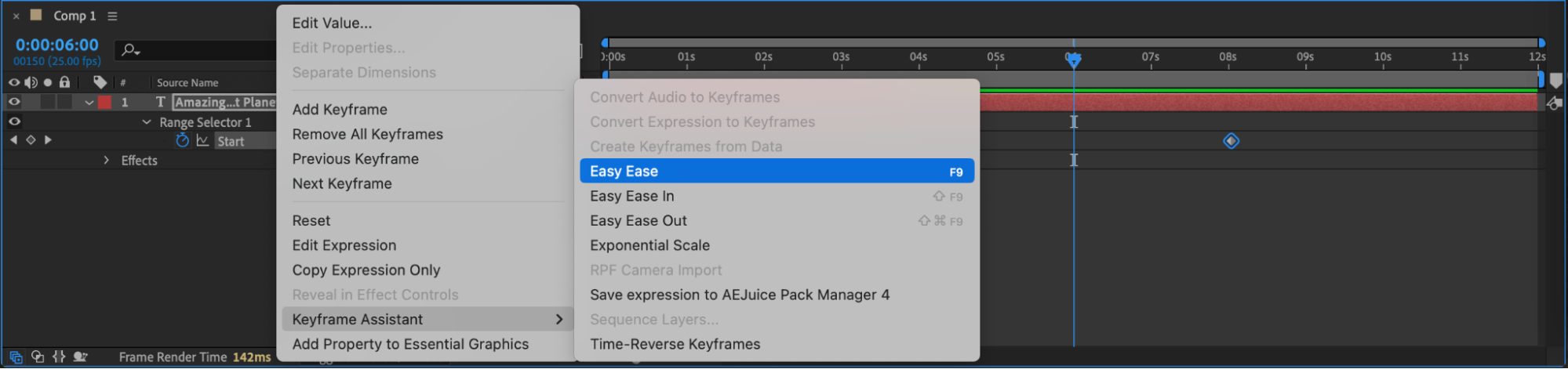
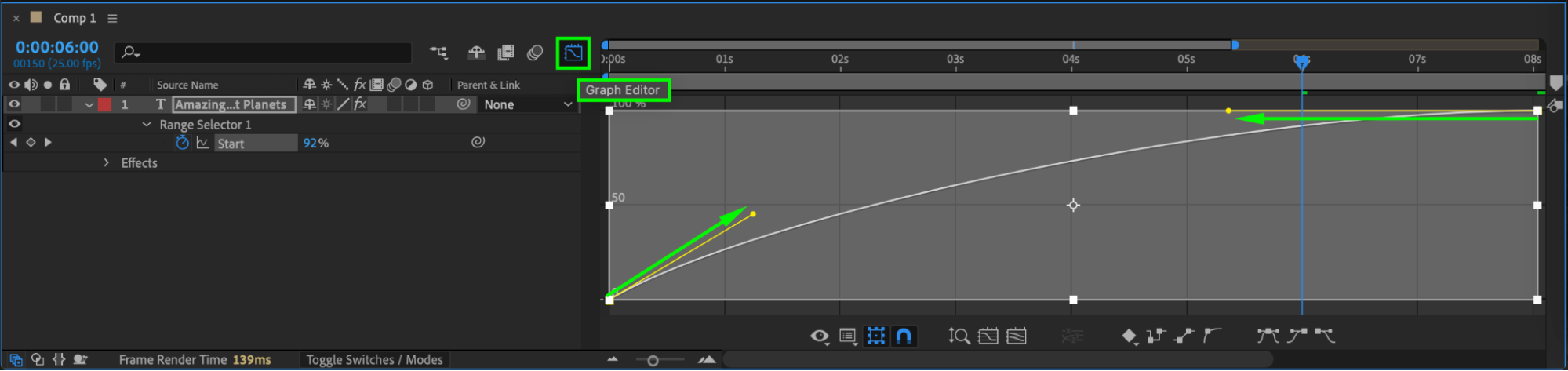 6. Preview the Animation
6. Preview the Animation
Press Spacebar to preview your animation. If necessary, adjust the keyframes or graph editor curve to get the perfect typing speed.
7. Render the Final Animation
When you are happy with the result, go to Composition > Add to Render Queue, adjust your settings, and export your animation.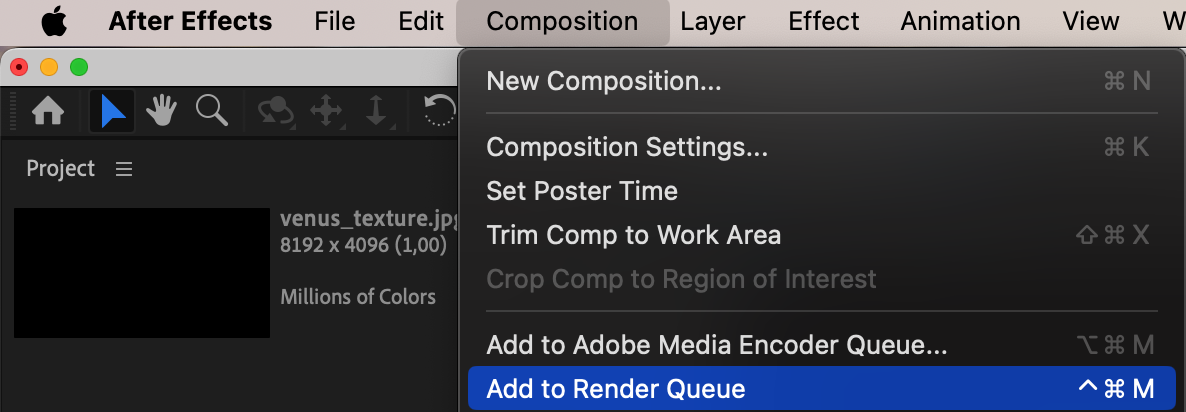
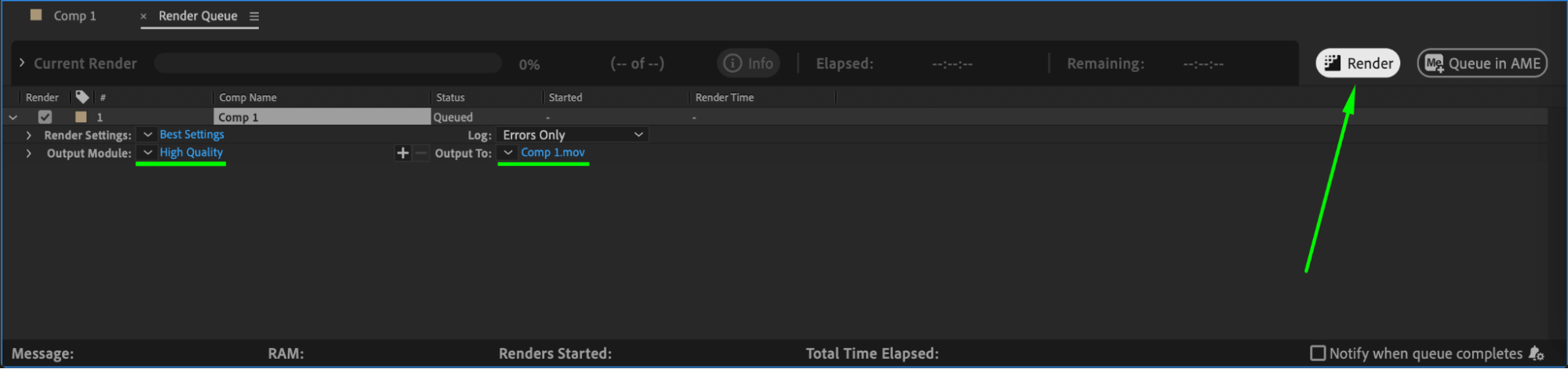 Conclusion
Conclusion
Slowing down the Typewriter effect in After Effects is simple and gives you greater control over the pacing of your text animations. By adjusting keyframes and smoothing the movement with Easy Ease, you can create a more natural and professional-looking typewriting animation for your project.


